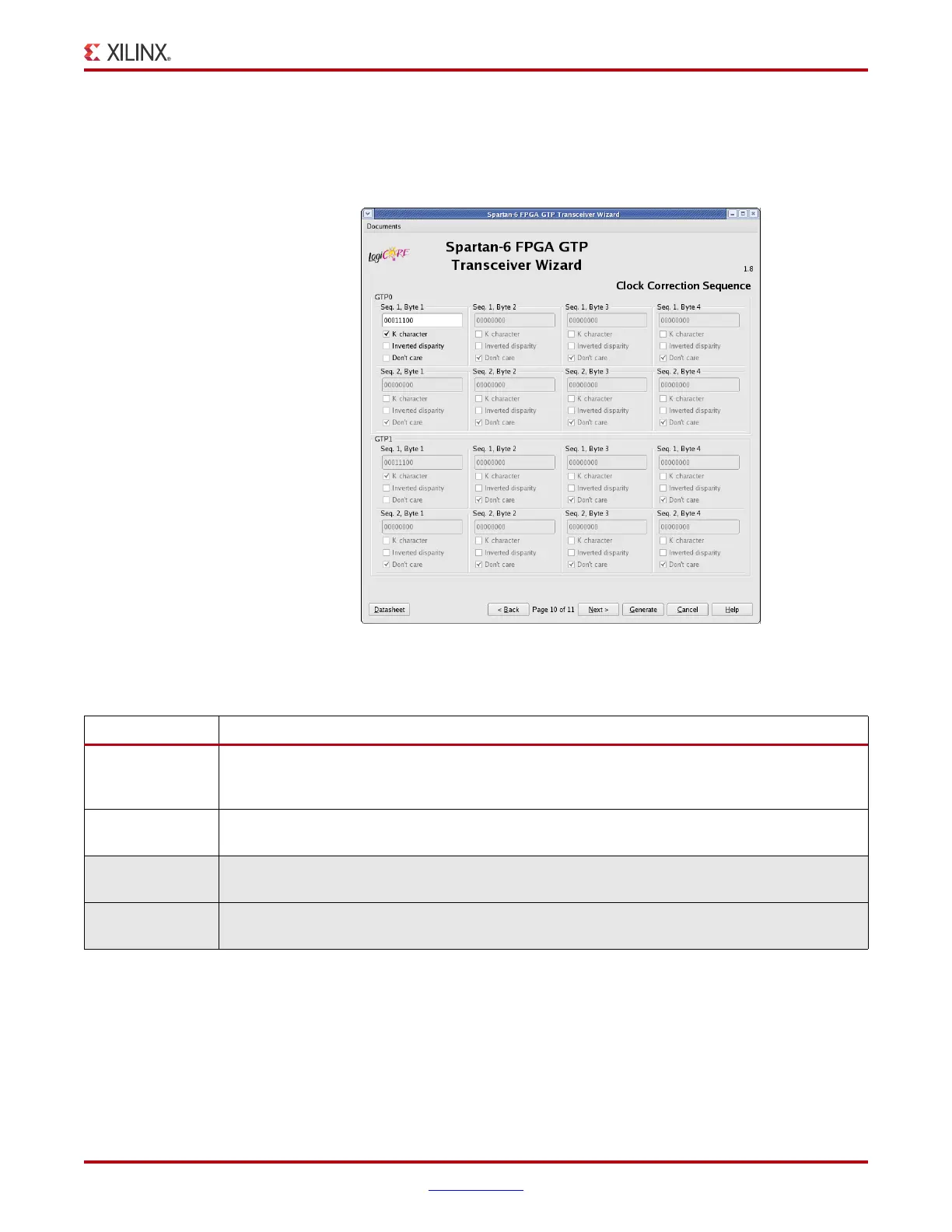Spartan-6 FPGA GTP Transceiver Wizard v1.8 www.xilinx.com 39
UG546 (v1.8) December 14, 2010
Generating the Core
Clock Correction Sequence
The Clock Correction Sequence screen (page 10) of the Wizard (Figure 3-14) defines the
clock correction sequence. See Table 3-24 for details.
X-Ref Target - Figure 3-14
Figure 3-14: Clock Correction Sequence - Page 10
Table 3-24: Clock Correction Sequence
Option Description
Byte (Symbol)
Set each symbol to match the pattern the protocol requires. The PCI EXPRESS sequence length is 8
bits. 00011100 is used for the first symbol of sequence 1. The remaining symbols are disabled
because the Sequence length is set to 1.
K Character
This option is available when 8B/10B decoding is selected. When checked, the symbol is an 8B/10B
K character.
Inverted Disparity
Some protocols with 8B/10B decoding use symbols with deliberately inverted disparity. This
option should be checked when such symbols are expected in the sequence.
Don’t Care
Multiple-byte sequences can have wild card symbols by checking this option. Unused bytes in the
sequence automatically have this option set.
