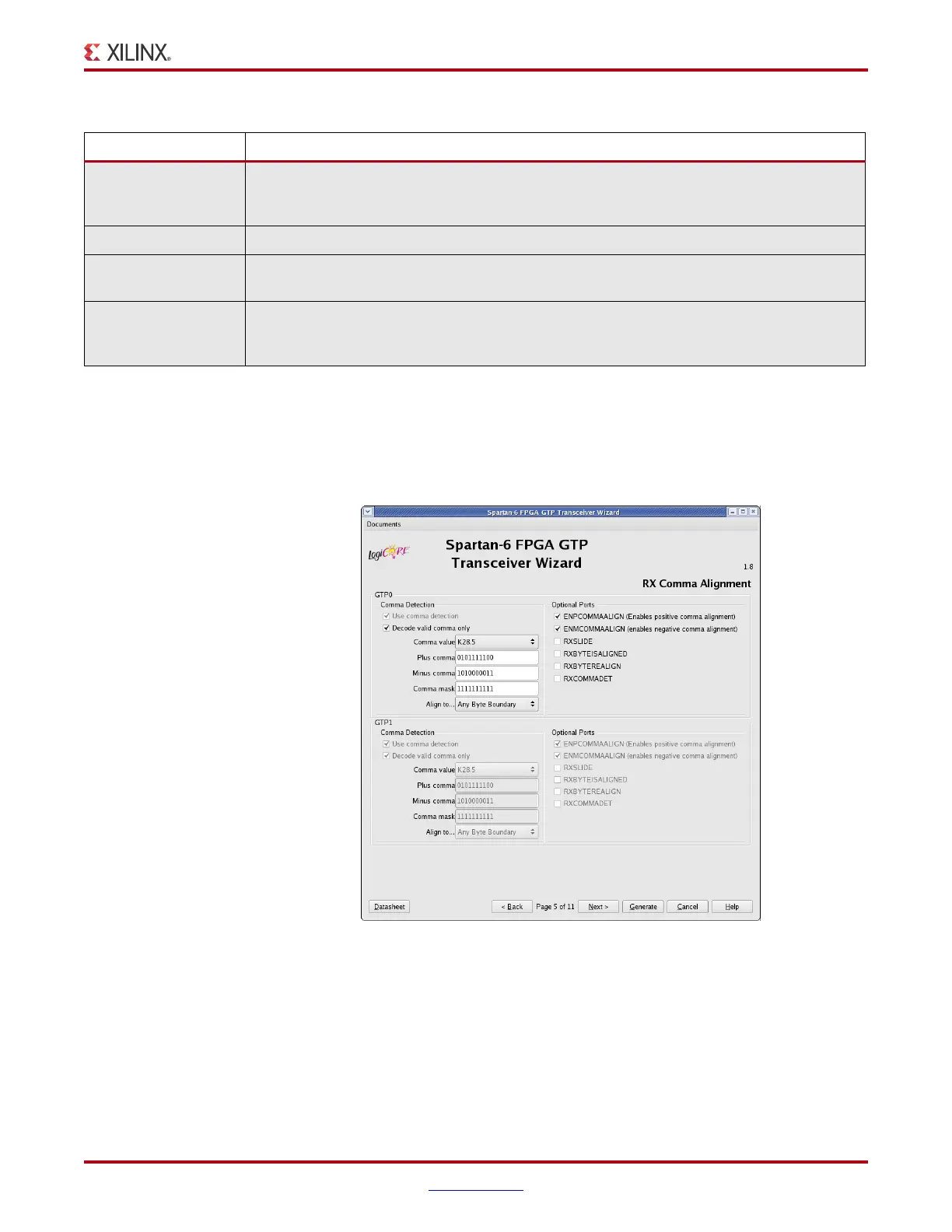Spartan-6 FPGA GTP Transceiver Wizard v1.8 www.xilinx.com 27
UG546 (v1.8) December 14, 2010
Generating the Core
RX Comma Alignment
The RX Comma Alignment screen (page 5) of the Wizard (Figure 3-9) allows you to
configure the RX comma detection and alignment logic. The settings are detailed in
Table 3-10, page 28.
TXOUTCLK
Parallel clock signal generated by the GTP transceiver. This option is required when selected
as an input to either TXUSRCLK or RXUSRCLK. This option is not available when the TX
Phase Alignment circuit is used.
TXRESET Active-High reset signal for the transmitter PCS logic.
TXBUFSTATUS
Two-bit signal monitors the status of the TX elastic buffer. This option is not available when
the TX Phase Alignment circuit is used.
REFCLKOUT
Select this option to have the REFCLKOUT signal available to the application. Any options
selected on the following Wizard pages that require this signal causes the forced selection of
this option.
Table 3-9: Optional Ports (Cont’d)
Option Description
X-Ref Target - Figure 3-9
Figure 3-9: RX Comma Alignment - Page 5
