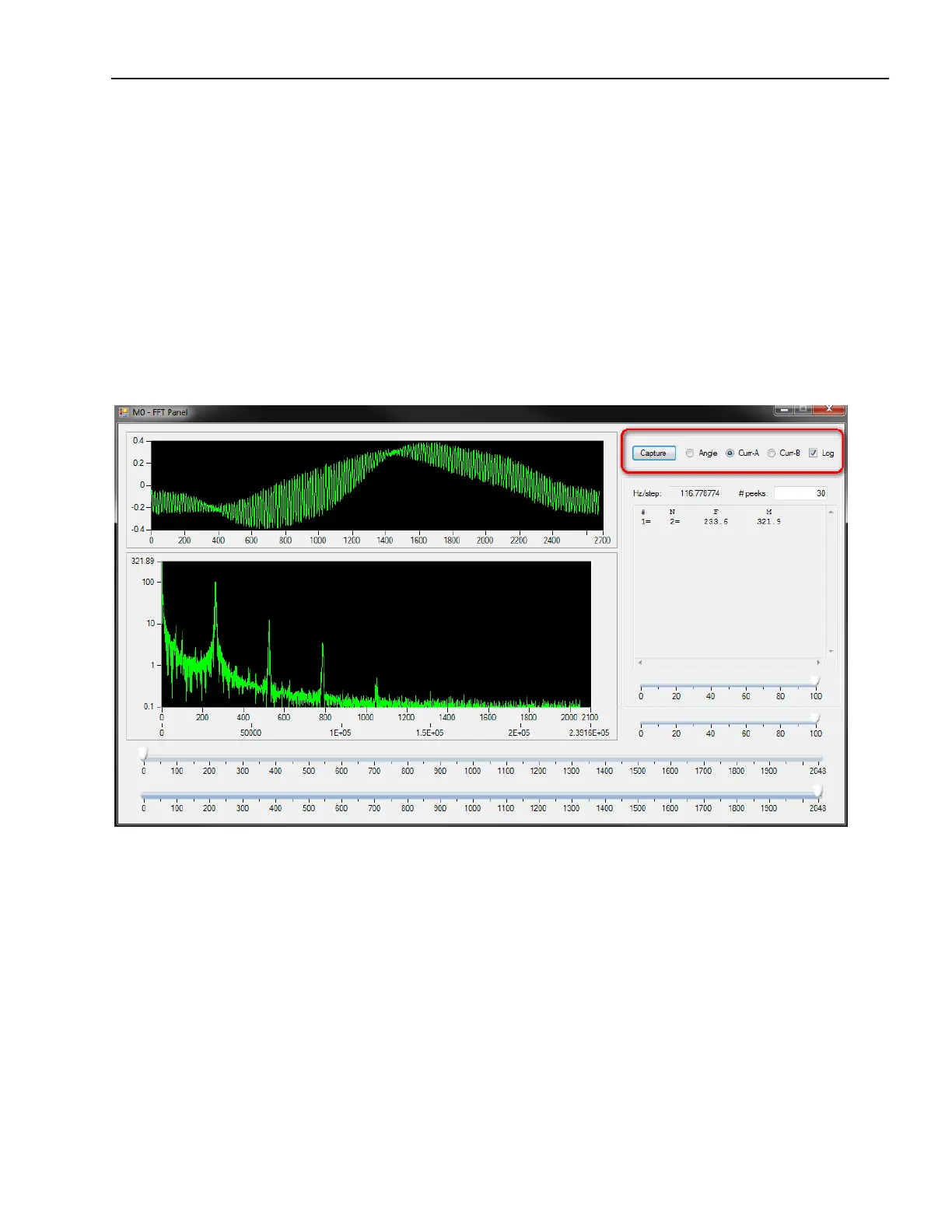Qdesys Sensorless Field Oriented Control Quick Start Guide
© Copyright 2012 Xilinx
30
To demonstrate the harmonic attenuation of RPFM Mode:
4. Turn the motor on and get it spinning as described earlier
5. In the MAIN PANEL, choose Advanced Math FFT. With this utility, we can observe the
spectral response in the frequency domain which will expose any harmonic noise present.
6. In the Math FFT window, use the radio button near the CAPTURE button to select one of the
current phases (A or B).
7. Check the Log box to enable log-based plotting
8. Click CAPTURE. You should see something similar to the picture below.
Note the presence of large harmonics that are multiples of the PWM switching frequency. These
are often undesirable in motor applications. In the next steps you will enable the Xilinx/Qdesys
RFPM proprietary algorithm to attenuate these peaks.
9. Go back to the MAIN PANEL and select Advanced RPFM Control
10. Click RPFM Mode (as shown below). You will see the indicator light illuminate green in the
window.
