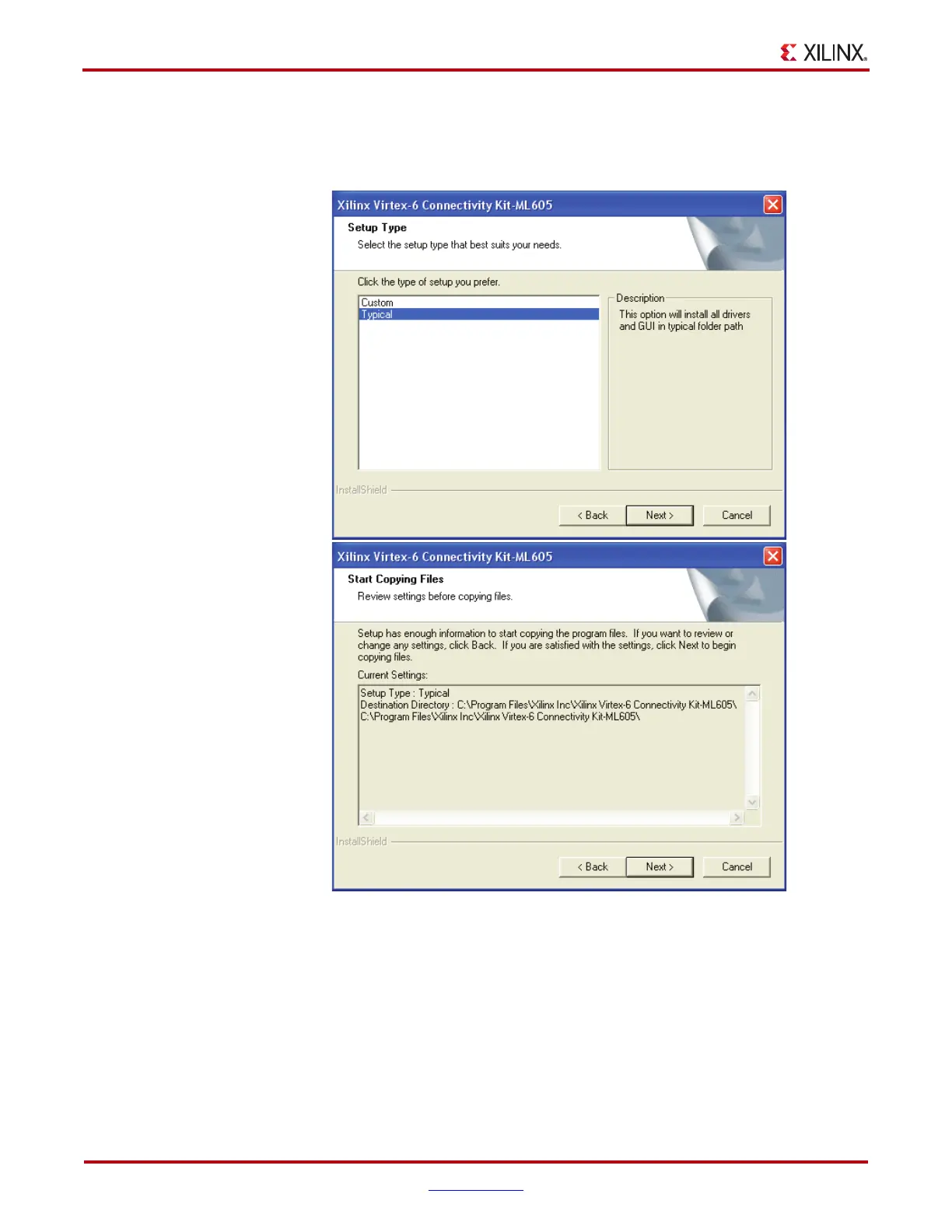18 www.xilinx.com Virtex-6 FPGA Connectivity Kit Getting Started
UG664 (v1.4) July 6, 2011
Getting Started with the Connectivity Targeted Reference Design Demo
d. Select Typical to set C:\Program Files as the destination directory where
driver files will reside. Click on Next and confirm the Setup Type selection
(Figure 9).
X-Ref Target - Figure 9
Figure 9: Set Directory to which the Driver Files are Copied
UG664_60_060811
