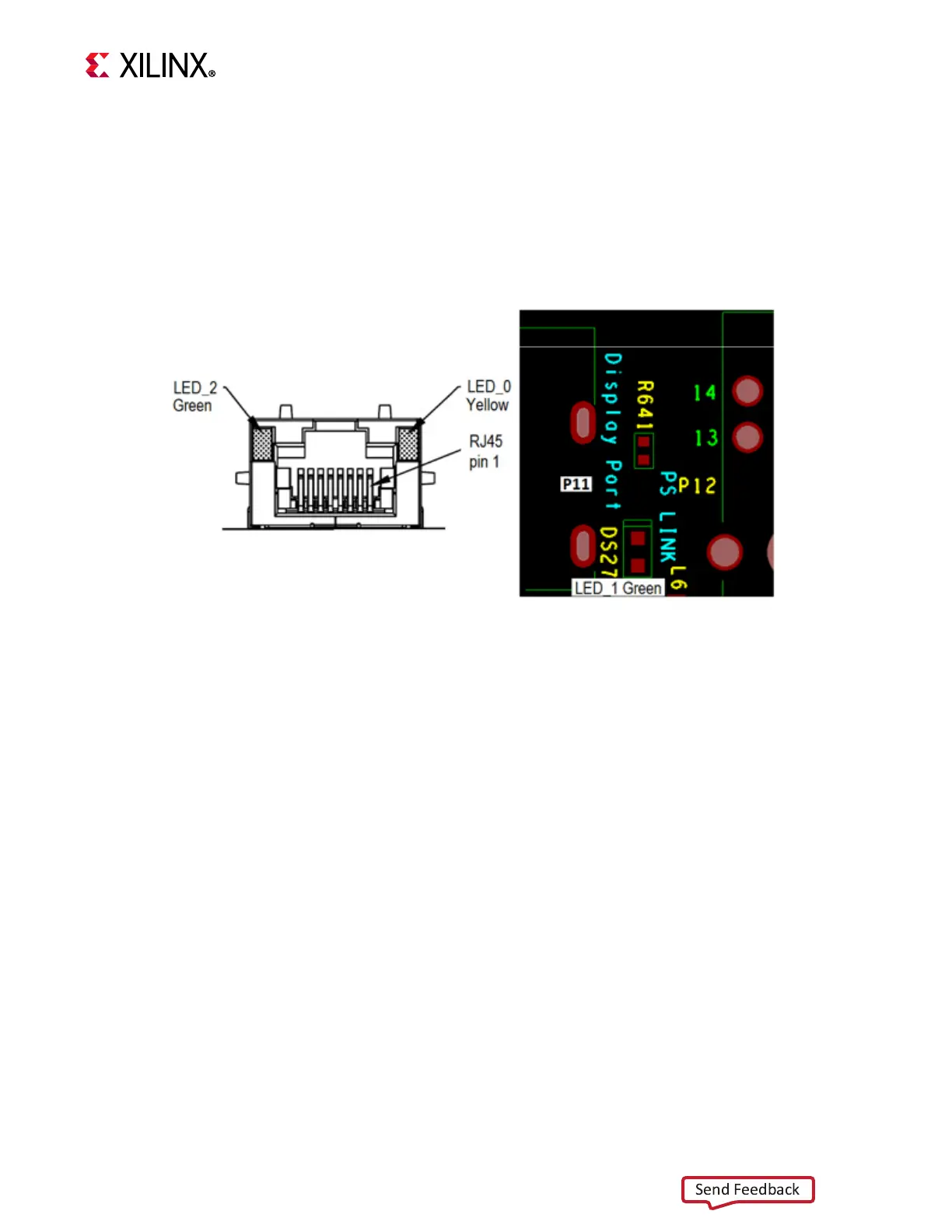ZCU104 Board User Guide 49
UG1267 (v1.1) October 9, 2018 www.xilinx.com
Chapter 3: Board Component Descriptions
The DP83867IRPAP PHY LED indicators are shown in Figure 3-11.
• LED_0 is the RJ-45 P12 bezel right-side yellow LED, link established indicator.
• LED_2 is the RJ-45 P12 bezel left-side green LED, TX/RX activity indicator.
• LED_1 is the green DS27 LED, mounted on the ZCU104 board top between the display
port connector P11 and the Ethernet RJ-45 connector P12, indicates the 1000BASE-T
link is established.
X-Ref Target - Figure 3-11
Figure 3-11: Ethernet PHY Status LEDs