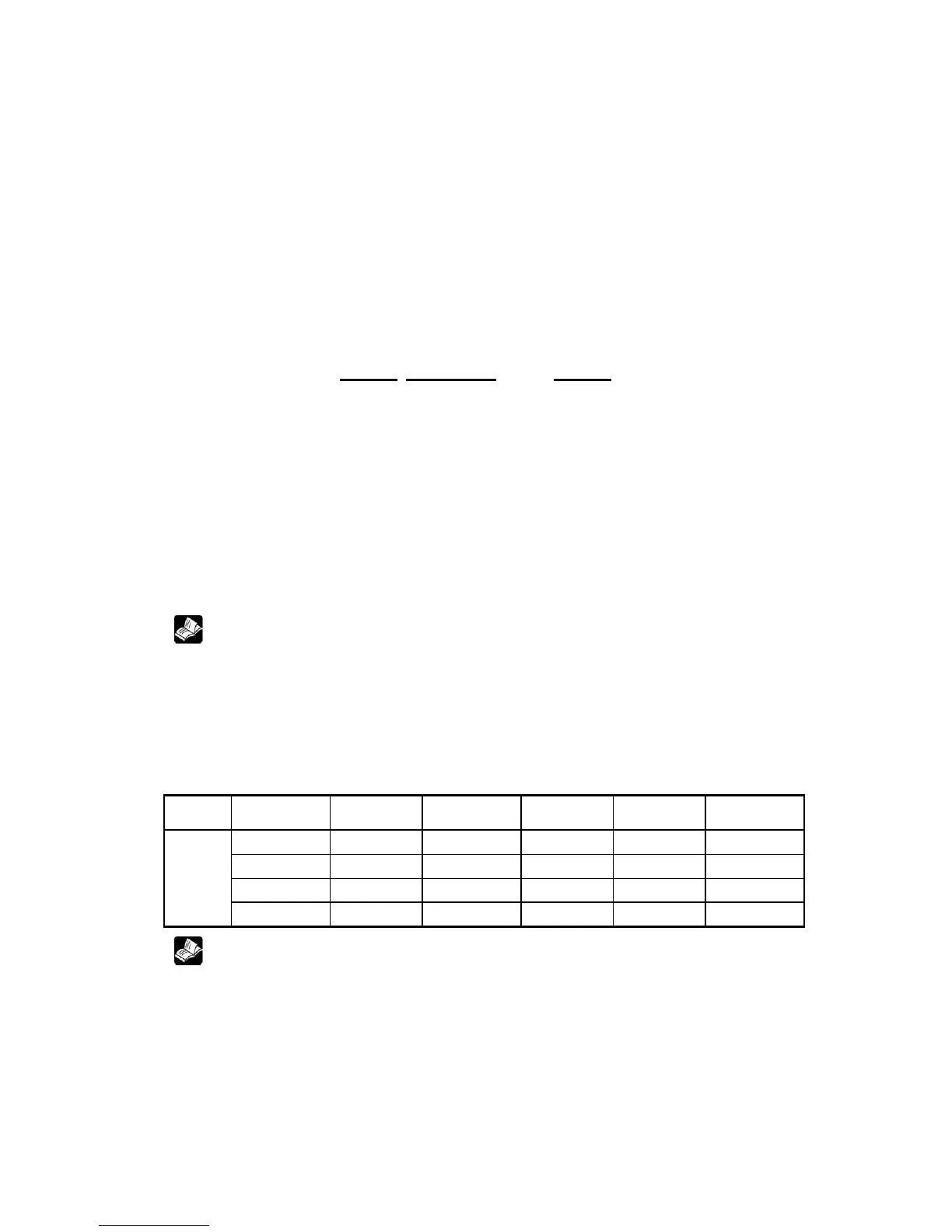11
Communication
Two ports communication independently, can connect two different devices at the
same time
Drive the panel printer directly, economical and flexible
Support free format communication, user edits the driver program
2-1-2 Model naming rule
□□○○○—□□
1 2 3
1:Series name TH
2:LCD size 465:4.3”
765:7.0”
865:8.0”
A62:10.1”
A65:10.4”
3:Port type MT/NT:USB-B, TFT-LCD
UT/NU:USB-B, USB-A, TFT-LCD
Special model:
TH465-MT2/ UT2:Increase a com port(RS232) base on the TH465-MT/UT.
TH765-NT3/NU3:Increase a com port(RS485) base on TH765-NT/ NU.
2-1-3 Model form
TH series include TH465, TH765, TH865, THA62 and THA65.
(1) About the hardware configuration of each model, please refer to below “TH
series HMI configuration form”;
(2) The difference between TH765-N and TH765-M: Use different LCD module, but
the function, parameters and specifications are the same;