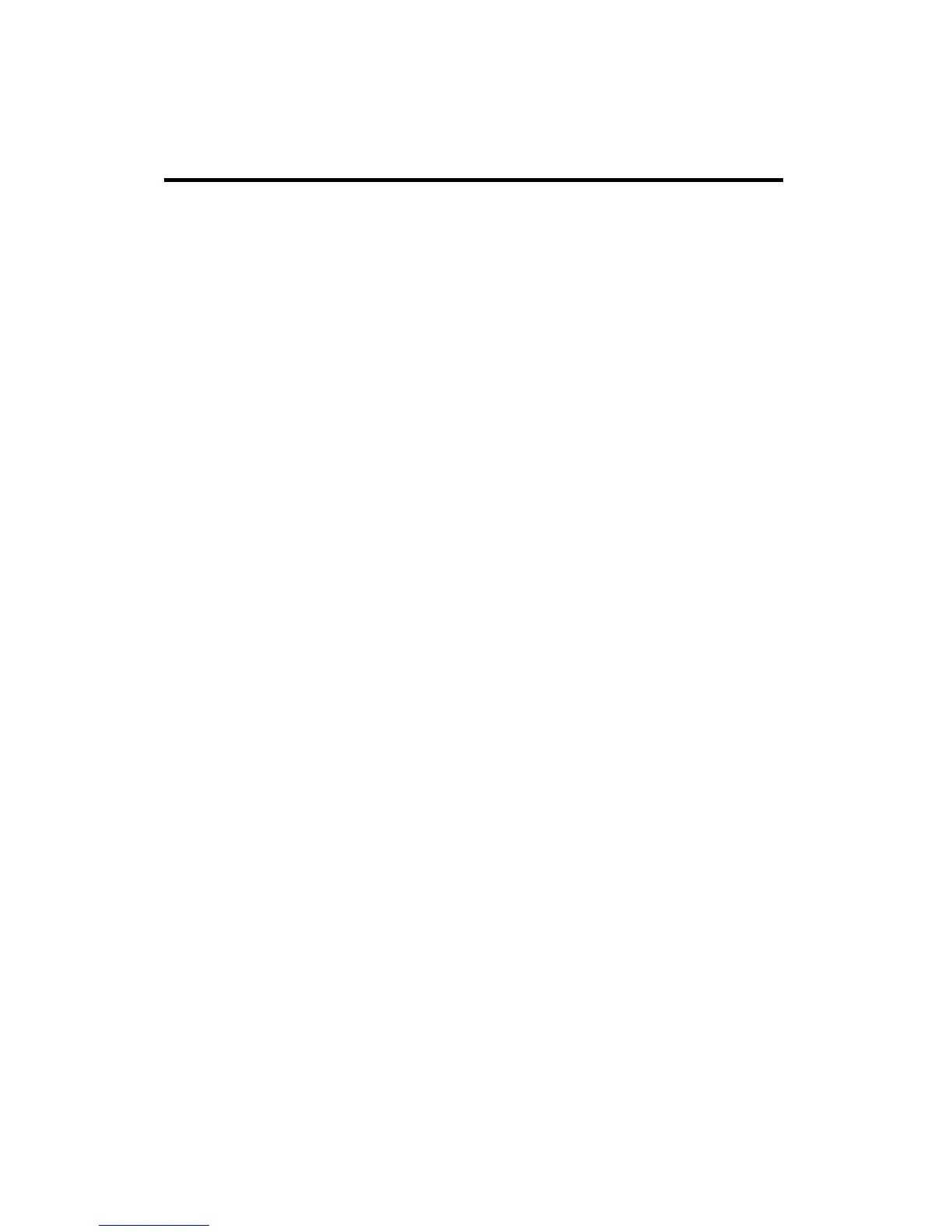24
3 TG series HMI
3-1 Features
Xinje TG series HMI have high quality display: 16 million true color TFT-LCD, support
BMP and JPG format, have rich 3D photo gallery, has the flexible components choice
space, user-defined animation, convenient mode setting switch, precise touch calibration
function, data acquisition save function, curve shows, and other forms of data
management ways, offers two USB interfaces, perform high speed data download, high
speed loading and high-speed operation, can communication with several PLC
simultaneously, support Ethernet communication.
3-1-1 Product features
Display
16 million true colors TFT-LCD, support BMP and JPG format, better color and
display;
Precise touch calibration function;
128MB memory, perform high speed data download, high speed loading and
high-speed operation
Memory capacity increase substantially;
Support multi-language: Chinese, English, Japanese, Korean, German, French,
Arabic, etc. The fonts support any size, artistic effect, bold, italic, etc.
Rich images of material, screen operation
Control
Switch control, dynamic monitor and display data, bar map, real time trend map,
time trend map, XY trend map, discrete/continue column map, real time alarm,
history alarm record…
User-defined data collection and saving function
Set user authority, 9 levels password protection
Simulate online/offline, upload/download data, configuration function
Powerful C function block
USB port inside, connect flash disk to copy data, speed up to 480Mbps
Special USB-B port for data download, make the data transfer faster
User-defined animation design
Contain all function of TH series
Communication
Two ports communication independently, can connect two different devices at the
same time
Add Ethernet interface communication
Drive the panel printer directly, economical and flexible
Support free format communication, user edits the driver program