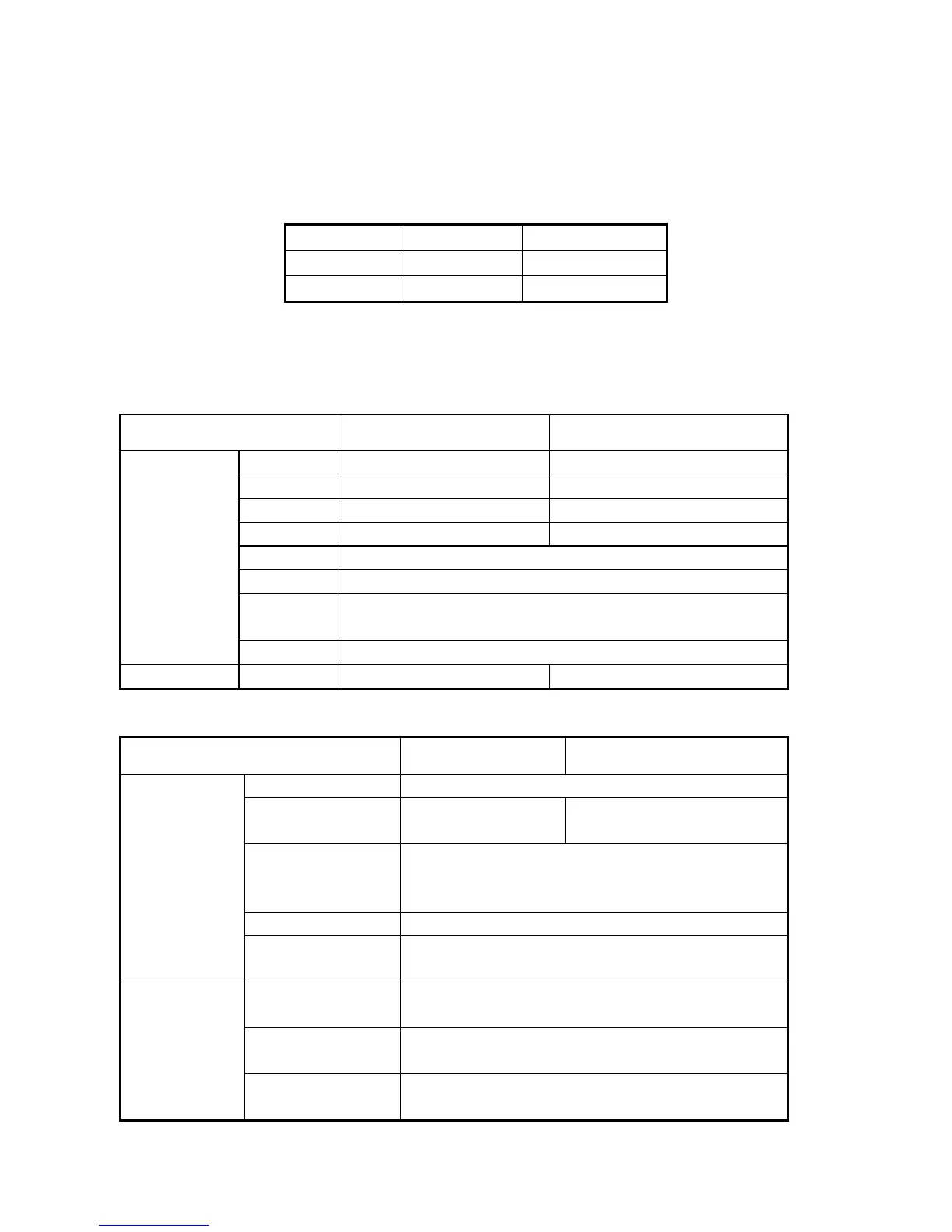2
1-1-3 Product models
TP series HMI can connect to PLC, inverter, meters and other devices. As the interface of
machine and user, it can monitor data, control the machine operation. It is fit for small and
medium control systems.
1-2 General specifications
HMI specifications
Matrix digital touch panel
More than 50000 hours, temperature 25℃,running for 24 hours
Chinese, English, Japanese, Korean, German, French,
Arabic…
DC24V (voltage range: DC22V-DC26V)
Allowable
momentary power
failure
Below 10ms (Actual power failure<1s)
AC1000V,10mA,less than 1 minute (signal and ground)
DC500V, above 10MΩ (signal and ground)
10%RH-90%RH (no condensation)