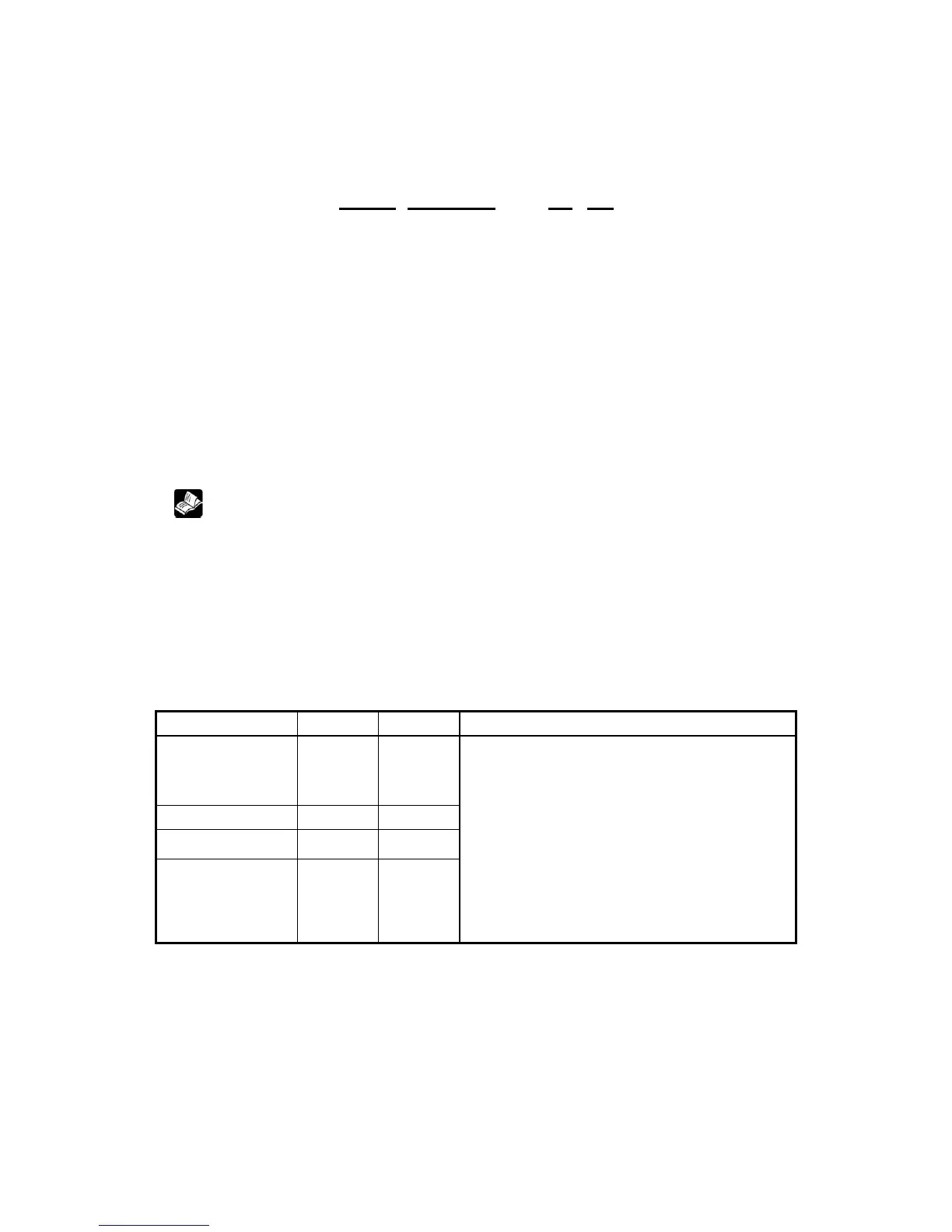25
3-1-2 Module naming rule
□□○○○—□□
1 2 3 4
1:Series name TG
2:Display size 765: 7.0’’
865: 8.0”
A62: 10.1”
C65: 15.6’’
3:Interface type E: USB-B, USB-A, Ethernet port
U: USB-B, USB-A
M: USB-B
4:Display type T: TFT-LCD
Special models
TG765-XT: compact type of TG765-MT, it has USB-B port, one RS232 port, without
clock.
TG765-XT-C: compact type of TG765-MT, it has USB-B port, one RS232 port, with
clock.
3-1-3 Product models
UT: USB-B download port, USB-A U-disk port
ET: USB-B download port, USB-A U-disk port,
Ethernet port
XT: compact type of TG765-MT, it has USB-B
port, one RS232 port, without clock.
XT-C: compact type of TG765-MT, it has
USB-B port, one RS232 port, with clock.
