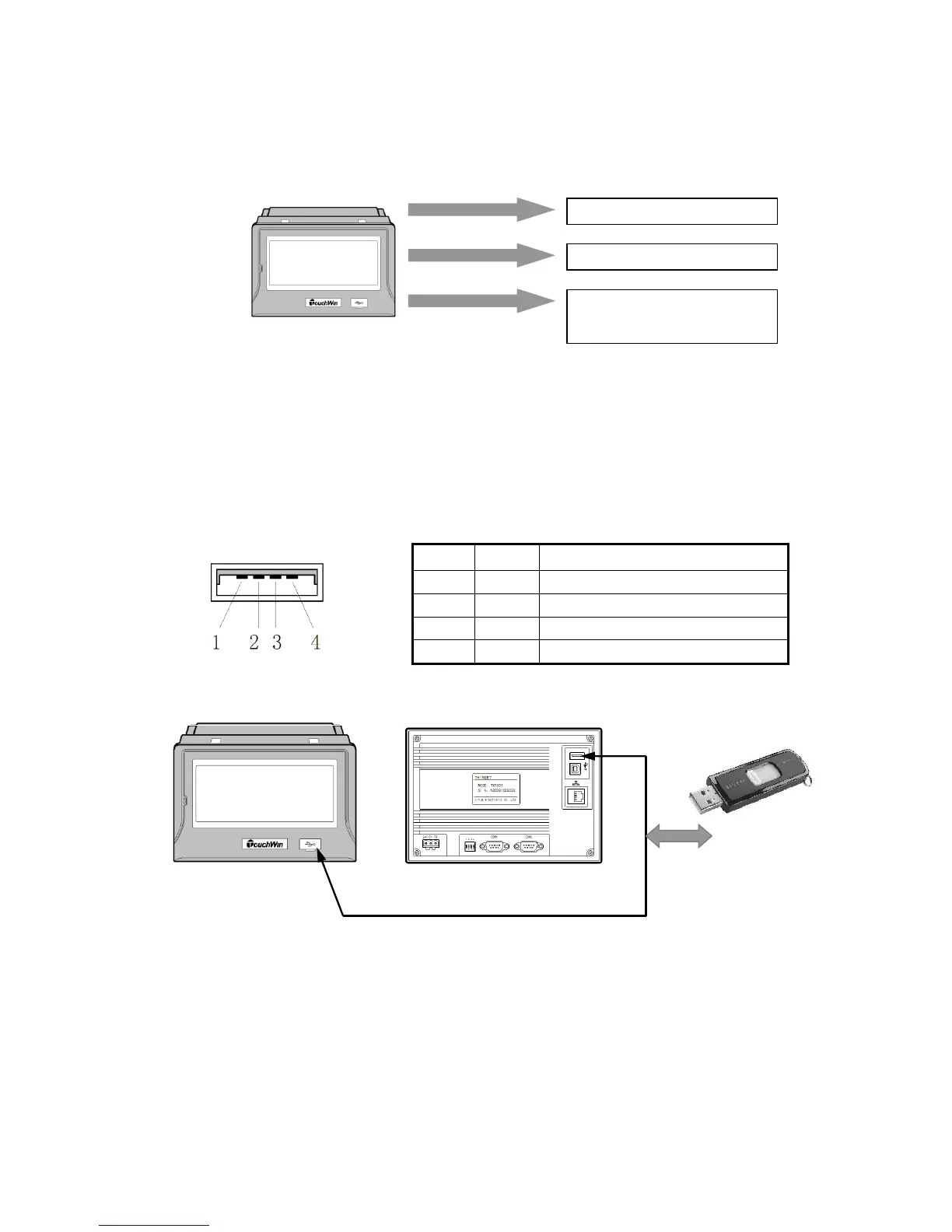18
(2) Communication with inverter
TH can communicate with various brands of frequency inverters. For the brands which are
not in the list, user can select Modbus protocol or user-defined protocol.
(3) Communicate with meters
About the communication between TH and meters, users can select user-defined protocol
or Modbus protocol.
3. USB-A port
TH series USB-A port has below functions: (accord with USB2.0)
Backup management, data export/import, the speed can up to 480 Mbps.
USB-A port definition
Connect to USB flash drive
4. USB-B port
TH has one USB-B port (accord with USB2.0), located at the back side of TH, the
functions are shown as below:
