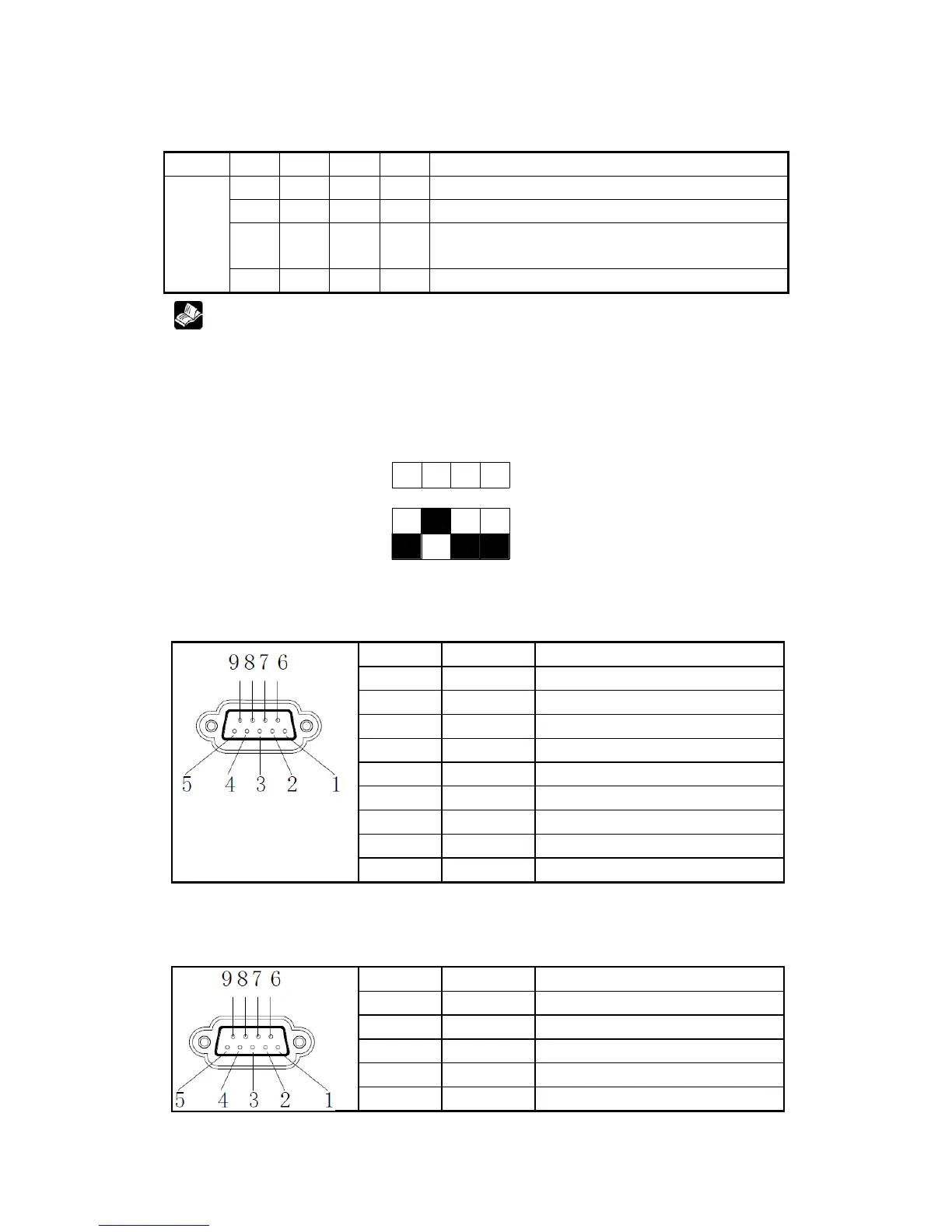29
1. DIP switch
TG series has 4-bit DIP switch at the back side; they can set the function of COM1 port.
Interior check mode ( not recommended to users)
System menu: Adjust clock and touch panel,
Import program of USB flash drive
If the screen cannot show normally after downloading the program, please use
force-download.
Step:
(1) Cut off the power of TG, turn ON DIP switch 2;
(2) Power on TG, connect the download cable to PC to download the program;
(3) Turn OFF DIP switch 2 after finishing the download, repower on the TG.
2. Communication interface
The Pins definition of download port:
Note: TG765-XT and TG765-XT-C don’t have this port.
The Pins definition of PLC port:
