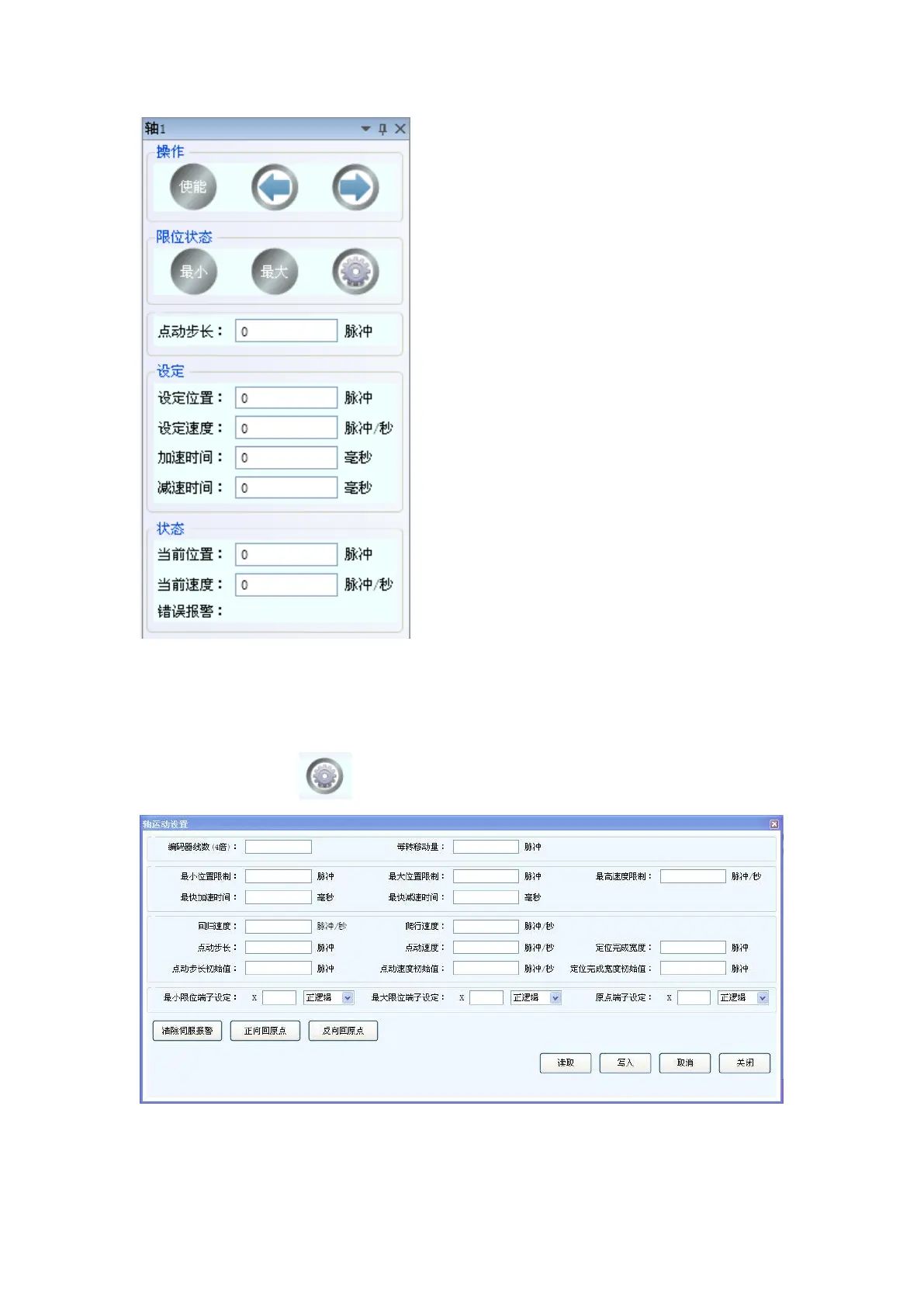The jogging step length, accelerate time, decelerate time, forward jogging, reverse jogging can be
set on the axis 1 control panel
4. click the setting icon to open the setting panel
The jogging step length, speed, step length initial value, speed initial value can be set on the panel.
