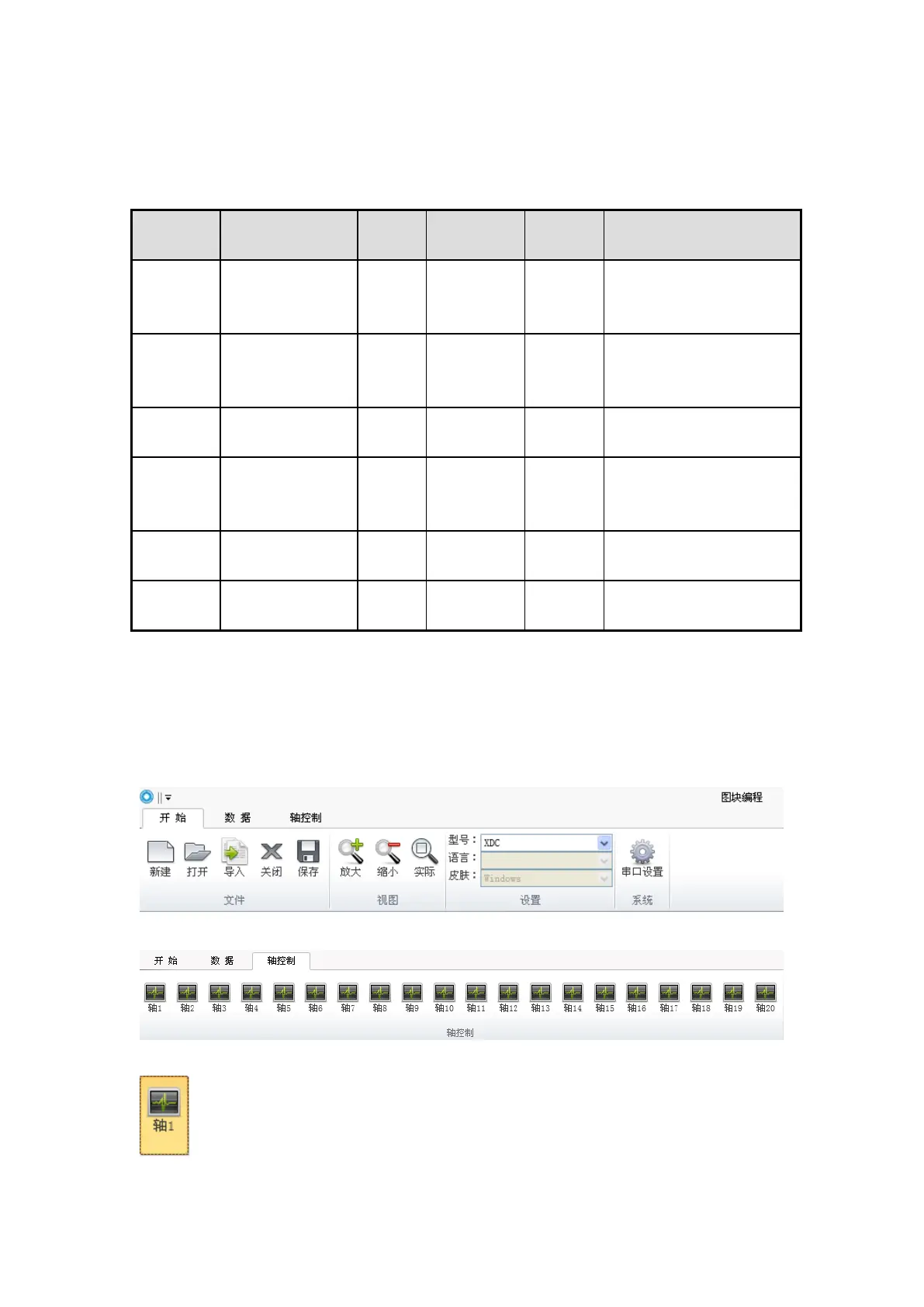M2: reverse jogging. Press M2 on the HMI screen, the motor will reverse jogging run at 1500Hz.
Release the M2 button, the motor will stop running.
Jogging step
length initial
value
Jogging speed
initial value
The system will reset
automatically after enable
The system will reset
automatically after enable
Note:
1. The value in SFD register can be changed when the servo enable is OFF.
2. The value in SD register can be changed when the servo enable is ON.
The jogging instruction can be set in function block software:
1. Open the software
2. Select the axis control
3. For example, select axis 1
The control panel will open in the right side of the window:
