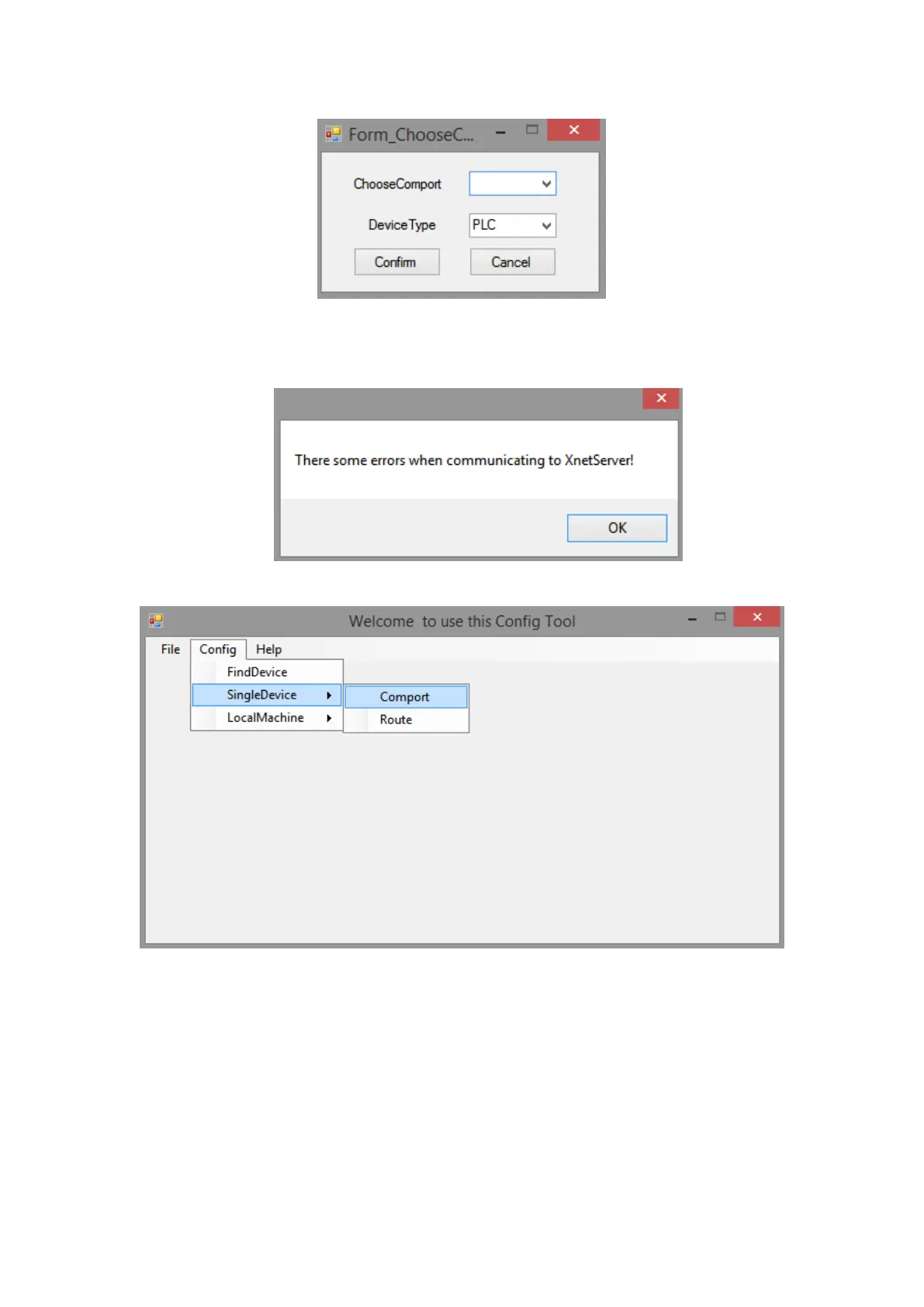3. Select the com port on your PC, the device type is PLC, then click confirm. If
it shows the following error, please restart the software and do it again until it connected
the device successfully.
4. Click ok to return the main window, click config-Singledevice-Comport.
5. It will show the serial port configuration window.
