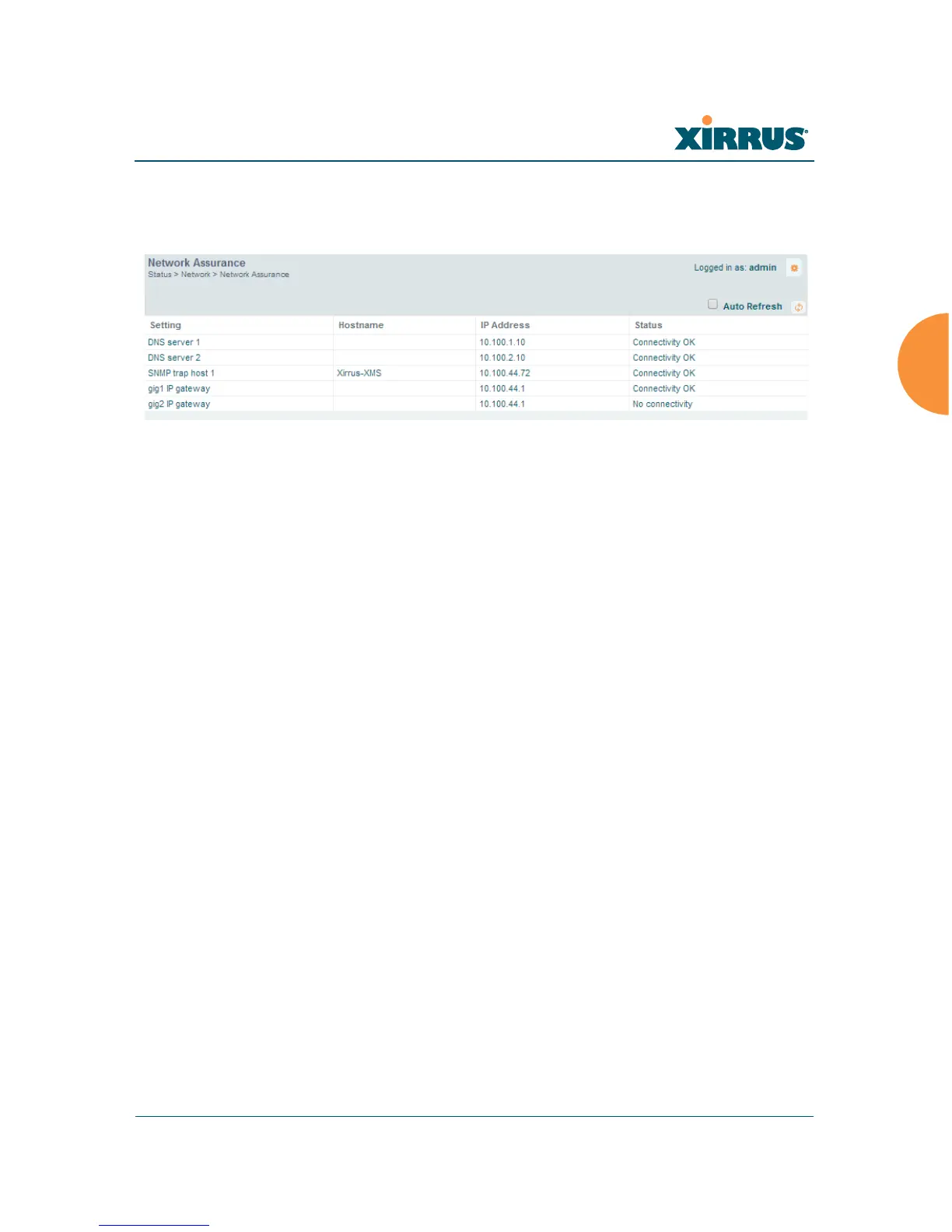Wireless Array
Viewing Status on the Wireless Array 109
Network Assurance
This status-only window shows the results of ongoing network assurance testing.
Figure 58. Network Assurance
The Array checks connectivity to network servers that you have configured (for
example, DNS and NTP servers) on an ongoing basis. For each server, this list
shows the server’s host name (if any), IP address, and status.
Network assurance must be enabled on the Array in order to perform these
connectivity tests and display this information. See “Management Control” on
page 226.
See Also
Management Control