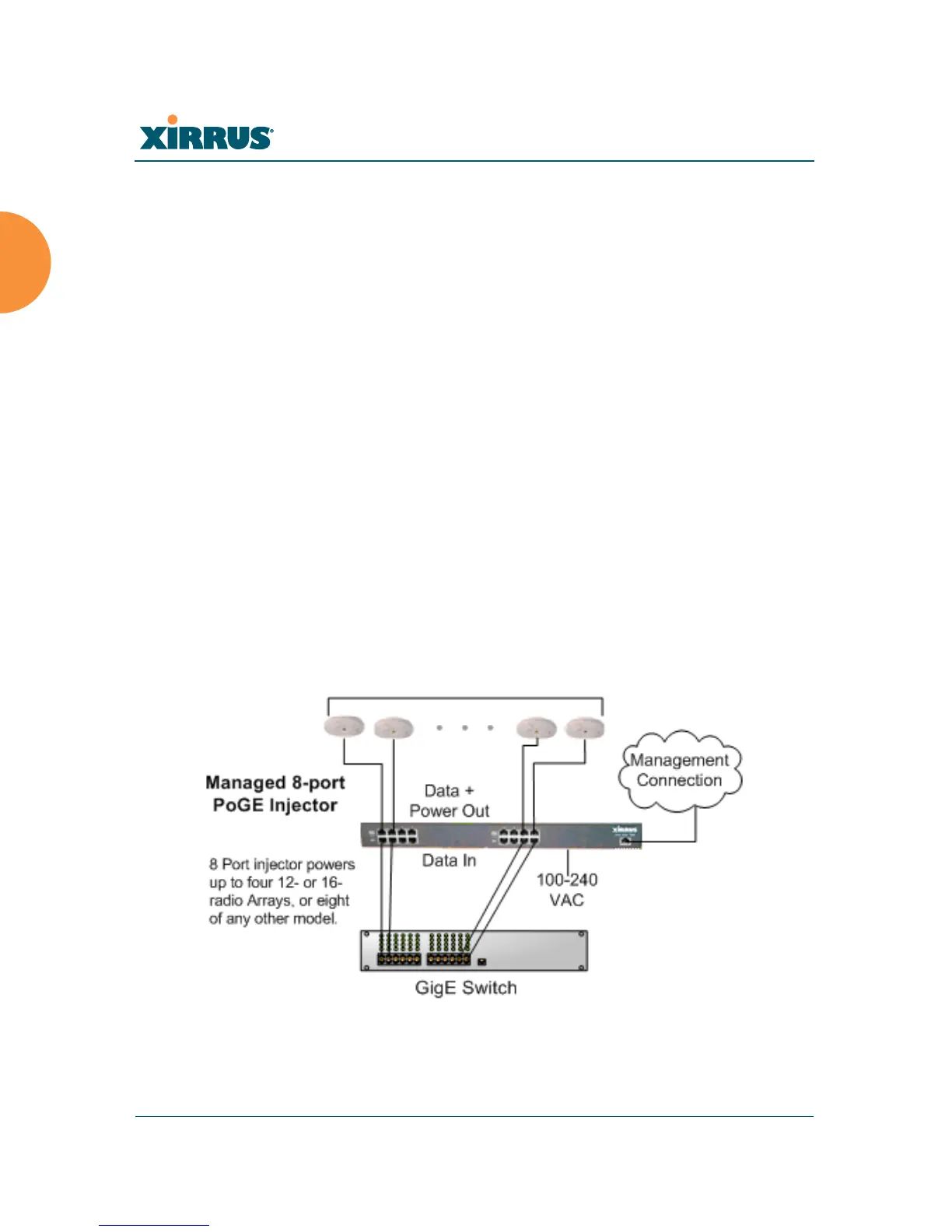Wireless Array
12 Introduction
position relative to the Array. Radios may be assigned to 2.4 GHz and/or
5.0 GHz bands in any desired pattern.
Partial pattern coverage
If desired, the Wireless Array can be deployed close to an exterior wall. In
this case, half of all available radios have been deactivated to prevent
redundant signals from “bleeding” beyond the site’s perimeter wall. This
configuration may also be used in those cases where you want to restrict
wireless coverage to selected areas of the building’s interior.
Power over Gigabit Ethernet (PoGE)
Some smaller Arrays and APs (XR-2000 models ending in “5”, and XR-500/600
Series) are compatible with IEEE802.3af and/or IEEE802.3at PoE+, and may be
connected to appropriate powered switches. For example, the Xirrus XT-5024 and
XT-5048 are 24-and 48-port 802.3at POE+ managed switches. See the Quick
Installation Guide for the Array/AP for compatible injectors or powered switches.
The Xirrus-supplied XP1, XP2, and XP8 Power over Gigabit Ethernet modules
provide power to Arrays over the same Cat 5e or Cat 6 cable used for data.
Managed modules provide the ability to control power using XMS.
Figure 4. XP8 - Power over Ethernet Usage
Specific models of the Array are compatible with specific PoGE modules.