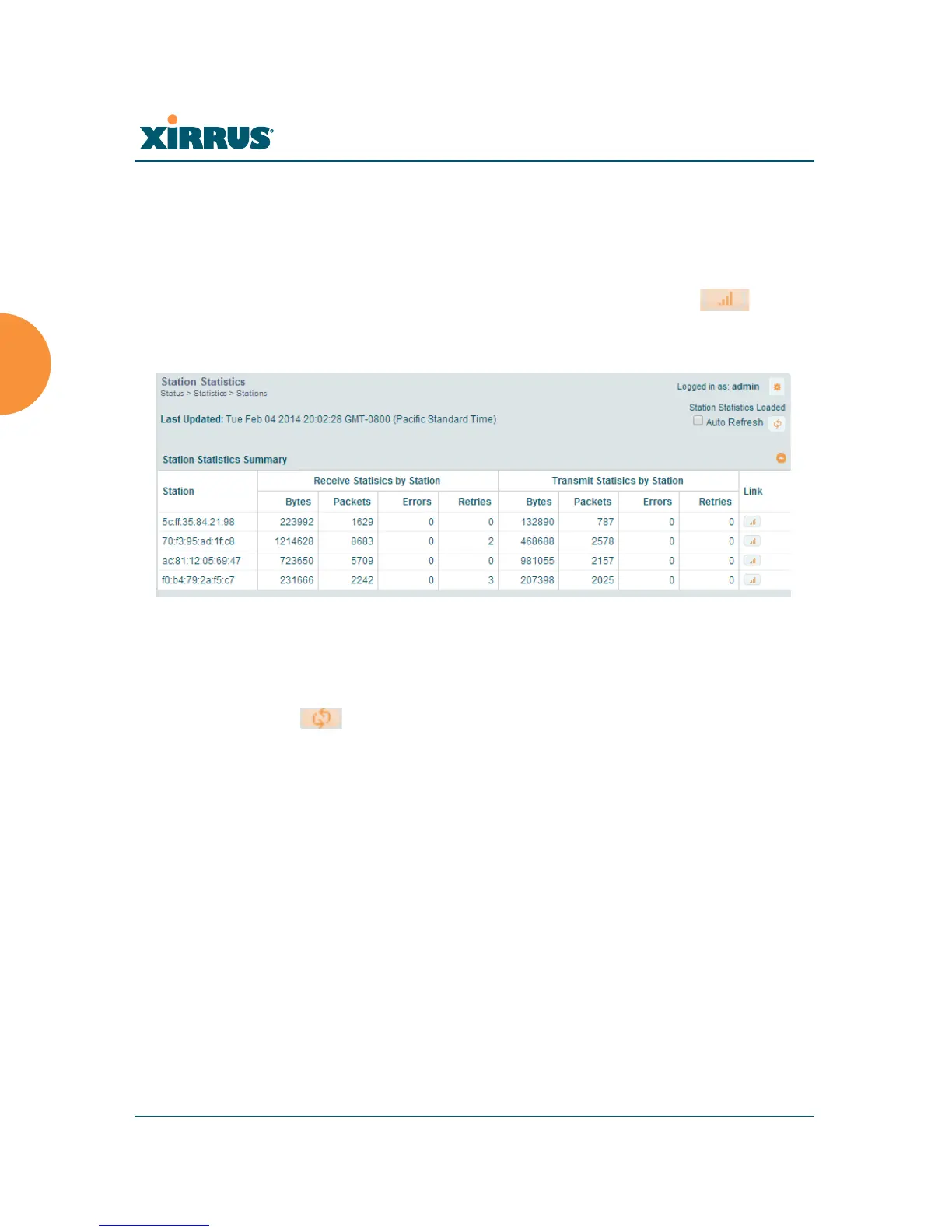Wireless Array
144 Viewing Status on the Wireless Array
Station Statistics
This status-only window provides an overview of statistical data for all stations.
Stations are listed by MAC address, and Receive and Transmit statistics are
summarized for each. For detailed statistics for a specific station, click the desired
MAC address in the Station column or click the details button in the
station’s Link column, and see “Per-Station Statistics” on page 145.
Figure 87. Station Statistics
Click on a column header to sort the rows based on that column. You can Refresh
the data (update the window with the latest information) at any time by clicking
the refresh button . You can also click in the Auto Refresh check box to
instruct the Array to refresh this window automatically.
See Also
Per-Station Statistics
Stations