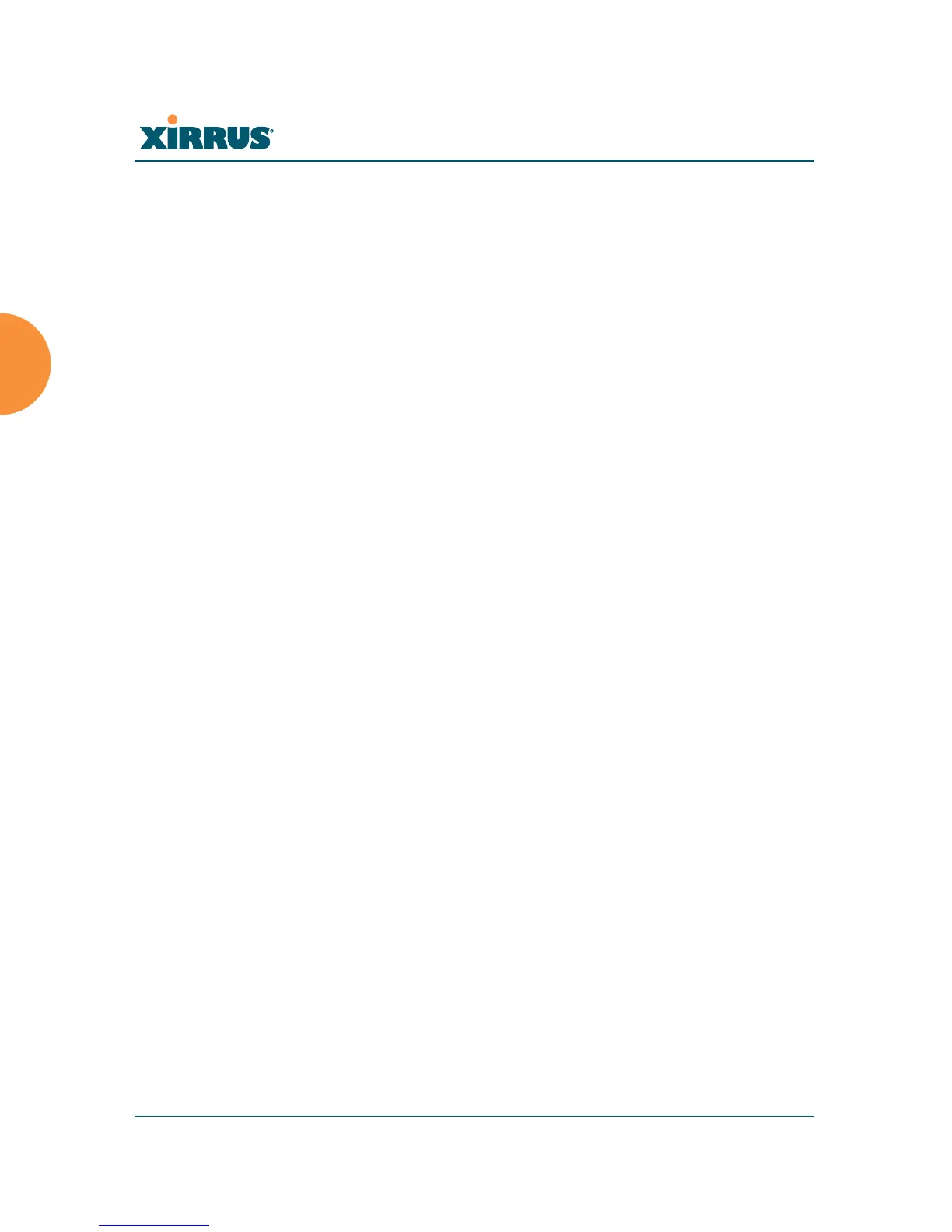Wireless Array
122 Viewing Status on the Wireless Array
Station Status Windows
The following Station Status windows are available:
Stations — this list describes all stations associated to the Array.
Location Map — displays a map showing the approximate locations of all
stations associated to the array.
RSSI — for each associated station, this displays the Received Signal
Strength Indicator at each of the Array’s IAPs.
Signal-to-Noise Ratio (SNR) — for each associated station, this displays
the SNR at each of the Array’s IAPs.
Noise Floor — for each associated station, this displays the ambient noise
(silence) value at each of the Array’s IAPs.
Max by IAP — for each IAP, this shows the historical maximum number
of stations that have been associated to it over various periods of time.
Station Assurance — displays stations that are having connectivity
problems.