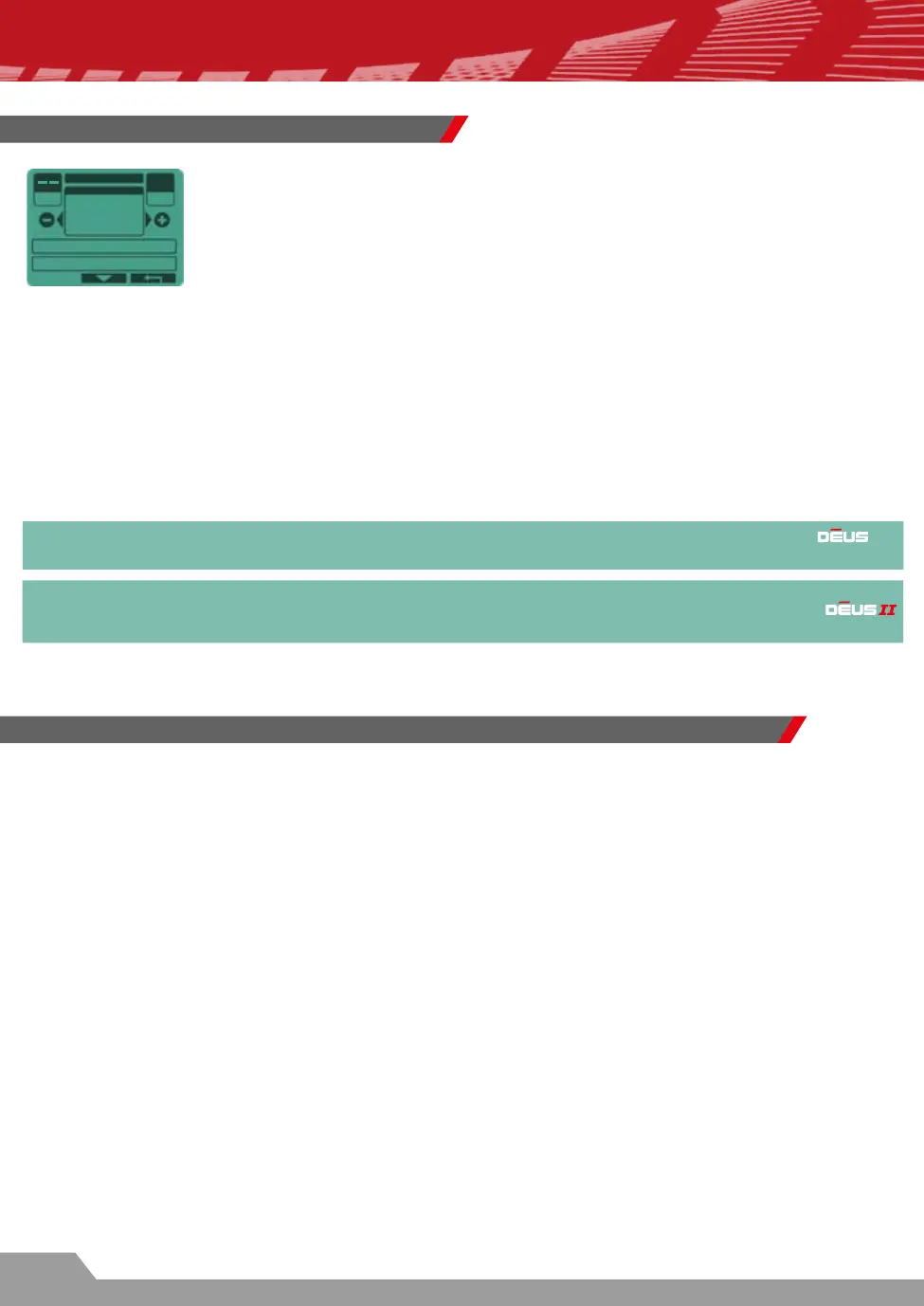24
GRAB
GND STABILI.
GROUND
90
TRACKING
T.ID G.ID
2
Ground Stabilizer ( Inland programs only)
This setting than can be adjusted from 1 to 3 and is used to dene the level of ground
instability / feedback you are prepared to tolerate.
1 = Most unstable level 3 = Most stable level
• LEVEL 1: The zone above the ground value grabbed is accepted, e.g. if you set the GROUND to 75 by
grabbing or manually, then all the ground with a value greater than 75 will react, for example : bricks (~ 78),
ferrite and coil shocks (~ 88). This level is reserved for experts in order to locate the deepest signals that
can be masked by the mineralization.
Note that this “Expert” zone is often masked in the majority of detectors and can never be activated.
• LEVEL 2: The zone above the Ground setting value is rejected, but a multi-frequency analysis is imple-
mented to signal certain targets through mineralized soils.
• LEVEL 3: More stable compared to Level 2.
Prg. 7 DEUS MONO does not have the Ground Stabilizer menu, which is xed at LEVEL I. Like
I, it
sounds by default on ground with a value higher than your setting. Adjust it to 90 if you are looking for stability.
Even if you choose modes 2, 3, where the ground is greater than the set value, for example it does not
sound, it is nevertheless very useful to adjust the ground effects by Grabbing to improve certain
internal settings and adjustments, inclusing display reliability.
GROUND
Targets buried very deep can take on values close to the surrounding ground, to the point that they are
most often rejected as the ground itself. The Gold Field and Relic programs allow you to go deeper when
searching for native gold in mineralized ground or for large masses at depth, as they only reject the local
ground to which you have adjusted precisely by Grabbing. Ground compensation is therefore a priotity
in both these programs. Occasional ground variations and large mineralized stones with a different value
from the surrounding soil may make the device react. Set them aside for future reference.
Special feature of programs no. 8 Gold Field and no. 9 Relic
