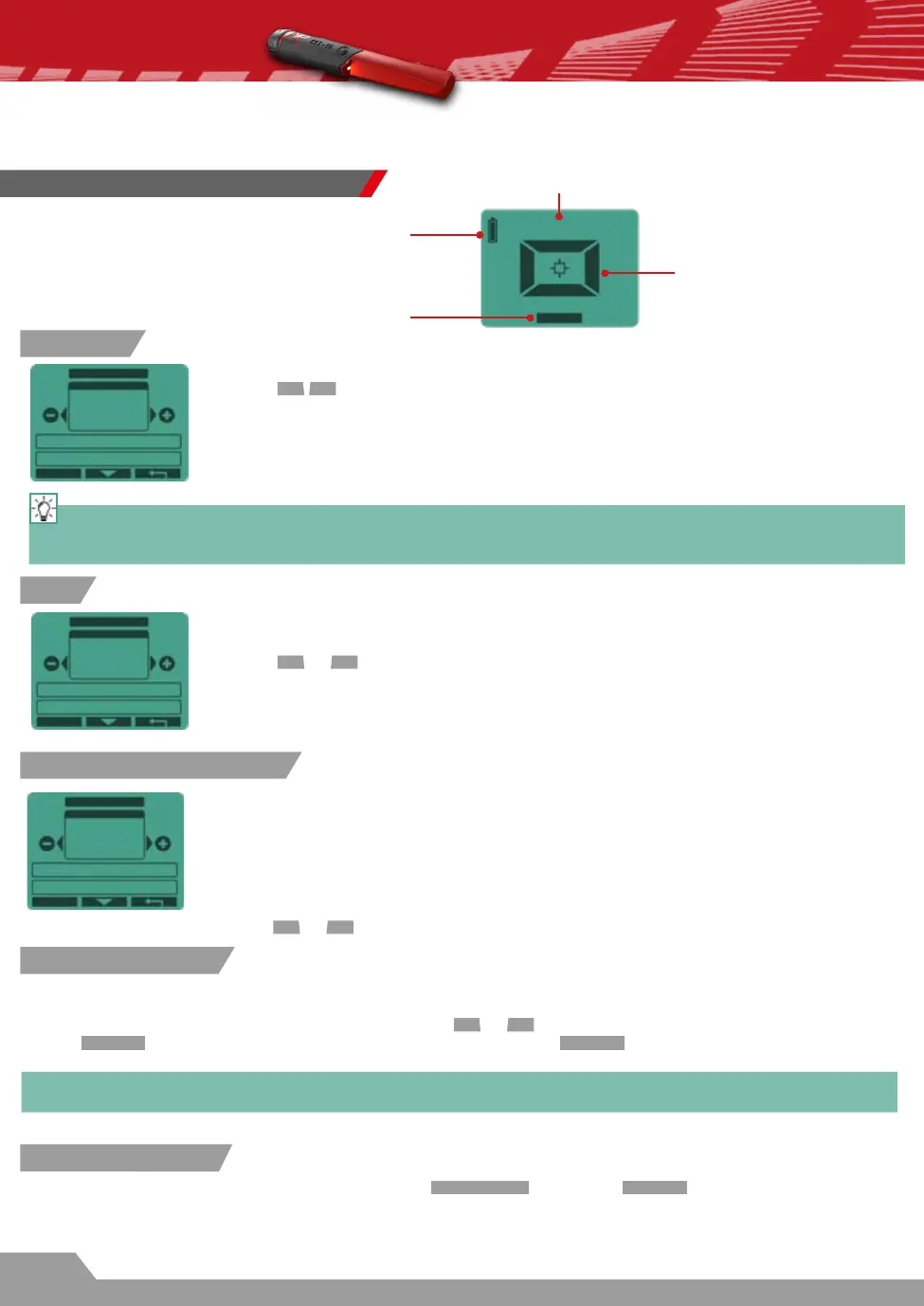36
When connected, the MI-6 pinpointer transmits its audio signal directly to DEUS II; a new menu will now
be available with extended functions. (refer to the MI-6 Manual)
Target zoom screen
program number
PRG 2
MENU
MI-6 Battery level
Access to :
SENS - TONE - AUDIO
PINPOINTER
The MI-6 has 50 levels of sensitivity via the remote control.
Press
-
+
to increase or decrease the MI-6 sensitivity.
RETUNE: Recalibrate the MI-6 threshold regularly by pressing its button very brief-
ly, keeping away from any metallic source.
Modify the low/high audio tone of the PULSE Mode from 100 to 1582 Hz.
Press
-
or
+
to adjust the tone.
Sensitivity
Tone
30
1582 Hz
AUDIO
SENSITIVITY
TONE
AUDIO
SENSITIVITY
TONE
S AV E
S AV E
PINPOINTER
PINPOINTER
Audio PITCH/Audio PULSE
PITCH
TONE
SENSITIVITY
AUDIO
S AV E
PINPOINTER
Audio PITCH : The sound varies in tone and intensity, it is the default mode and
offers fast target location.
Audio PULSE : Has a higher sound, intended for noisy environments. Target loca-
tion, PULSE is not as precise as PITCH mode. Pitch and Pulse modes both have
the same performance.
Press
-
or
+
to switch from one mode to another.
Choose from one of the 3 factory pre-set programs in the menu to create your own custom program
which can then be saved as (prg 4).
Choose the program that you want modied, press
-
or
+
.
Press
MENU
, modify your settings and save them by pressing
S AV E
. Prg. 4 is created.
The 4 programs on the remote control are separate from the programs inside the pinpointer. When used
independently the MI-6 (unpaired) will always use its factory programs.
Programs and Save
In Option > Pairing > Pinpointer > Select, choose
RECOVER
and press
SELECT
.
The Pinpointer will ring and ash within a radius of 25 meters, even if switched off and missing after
several weeks.
Recover a lost MI-6
Improve localisation and reduce sensitivity on the y: Recalibrate near the object when it sounds;
MI-6 active display screen
you will automatically reduce the detection zone and localise far better. Retrieve full sensitivity by press-
ing briey away from metal. On mineralized soil, recalibrate on contact with the soil.
