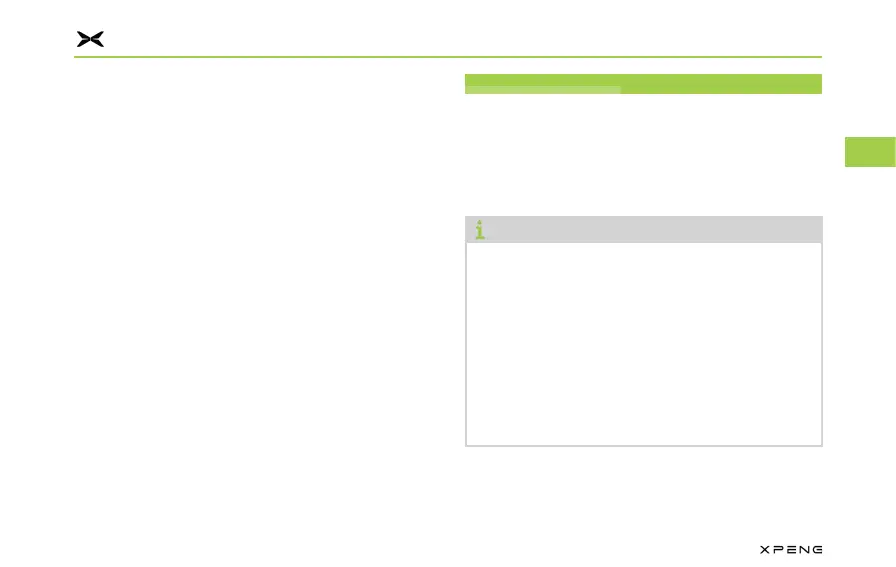Comfort Driving
105
3
4
5
6
7
8
9
10
11
●
In the case of a running vehicle, tap and
hold the emergency power-off switch for 5
s, and a prompt pop-up will appear on the
instrument cluster, and the vehicle can be
powered off only after clicking to confirm.
Automatic power offAutomatic power off
─
With the driver's seat unoccupied and gear
in P position and all doors, front hatch and
trunk lid closed, the vehicle will be powered
off automatically after 1 h of no operation.
─
In the last 10 min of countdown for automatic
power off, a pop-up window will be displayed
on the CID. You can click to cancel and
restart the 1-hour countdown.
Start the VehicleStart the Vehicle
Start the VehicleStart the Vehicle
1. 1. Carry the key into the vehicle.Carry the key into the vehicle.
2. 2. Step on the brake pedal and shift to Gear R Step on the brake pedal and shift to Gear R
or D to start the vehicle.or D to start the vehicle.
Note
●
After the vehicle is started, the dashboard
will beep with the "READY" indicator on.
●
When the vehicle cannot be started during
charging, the dashboard will display "Gun
connected, gearshift disabled".
●
If you try to start the vehicle without
stepping on the brake pedal, the dashboard
will display "Please apply the brake before
gearshift".
