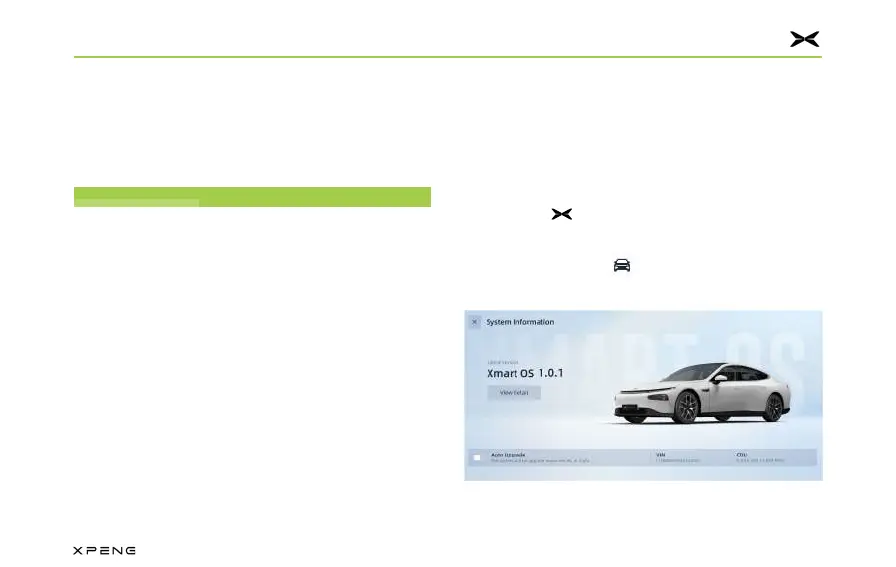Enjoy Driving with P7
─
If you tap on the light signal effect button
while driving, the exterior light signals will
not execute the command and will not
affect driving safety, but will only show the
corresponding animation effects on the CID.
OTA UpgradeOTA Upgrade
Basic IntroductionBasic Introduction
The vehicle supports updates via the CID to The vehicle supports updates via the CID to
provide your vehicle with the latest functions, and provide your vehicle with the latest functions, and
XPENG suggests you install the new software XPENG suggests you install the new software
version available as soon as possible.version available as soon as possible.
●
When the vehicle is connected to the
network, it will automatically receive the
upgrade package, please make sure the
vehicle is connected to the Internet.
●
Any data consumption by the system
upgrade will be borne by XPENG Motors,
and the data in users' data plan will not be
consumed so that users will not pay the data
cost arising from system upgrade.
●
If you have any other questions, please
contact XPENG Service Center or Customer
Service Center.
System Information IntroductionSystem Information Introduction
Entry System Information InterfaceEntry System Information Interface
●
Tap the XPENG brand logo on the status
bar to enter the system information interface.
●
Tap on the CID " →About→Xmart OS" to
enter the system information interface.
