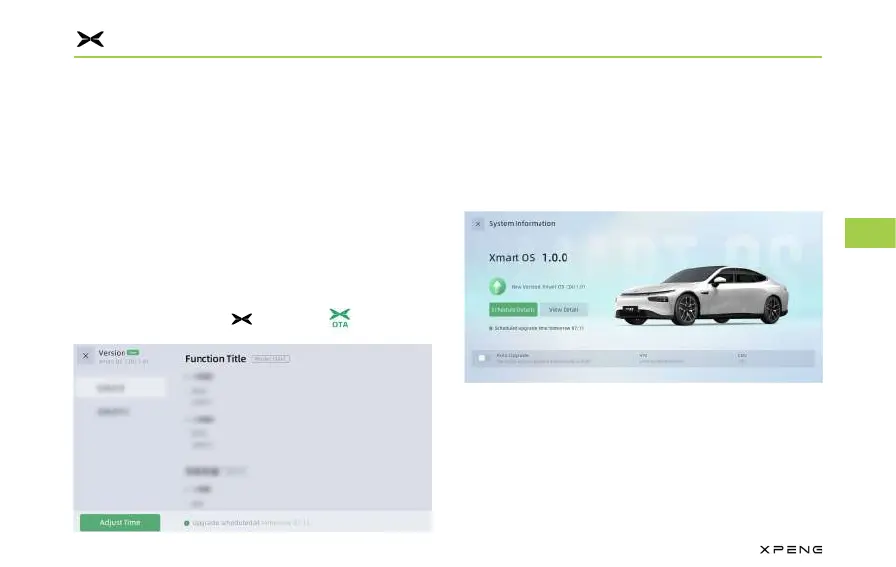Enjoy Driving with P7
163
5
6
7
8
9
10
11
This interface is the OTA online upgrade entry, This interface is the OTA online upgrade entry,
and displays the basic information of the vehicle and displays the basic information of the vehicle
system: Xmart OS version, vehicle identification system: Xmart OS version, vehicle identification
number (VIN), etc.number (VIN), etc.
No New VersionNo New Version
It will indicate that it is the latest version when no It will indicate that it is the latest version when no
new version is available. Tap "new version is available. Tap "LEARN MORELEARN MORE" to " to
view the current software version of your vehicle.view the current software version of your vehicle.
New Version AvailableNew Version Available
A new message will be sent to remind you that A new message will be sent to remind you that
there is a new version to upgrade, and the logo there is a new version to upgrade, and the logo
icon in the status bar icon in the status bar becomes becomes ..
Ta p "Ta p " VIEW DETAILSVIEW DETAILS" to view the update notes " to view the update notes
when a new version is available on the "System when a new version is available on the "System
Information" interface.Information" interface.
Upgrading MethodsUpgrading Methods
When a new version is available, the system can When a new version is available, the system can
be upgraded in the following two ways:be upgraded in the following two ways:
Appointment UpgradeAppointment Upgrade
On the system information interface, tap On the system information interface, tap
""Upgrade to new versionUpgrade to new version", the pop-up window ", the pop-up window
of selecting upgrade time appears, and you can of selecting upgrade time appears, and you can
set the time when you do not need to use the set the time when you do not need to use the
vehicle, tap "vehicle, tap "Confirm the update scheduleConfirm the update schedule", and ", and
the system will be updated when it reaches the the system will be updated when it reaches the
