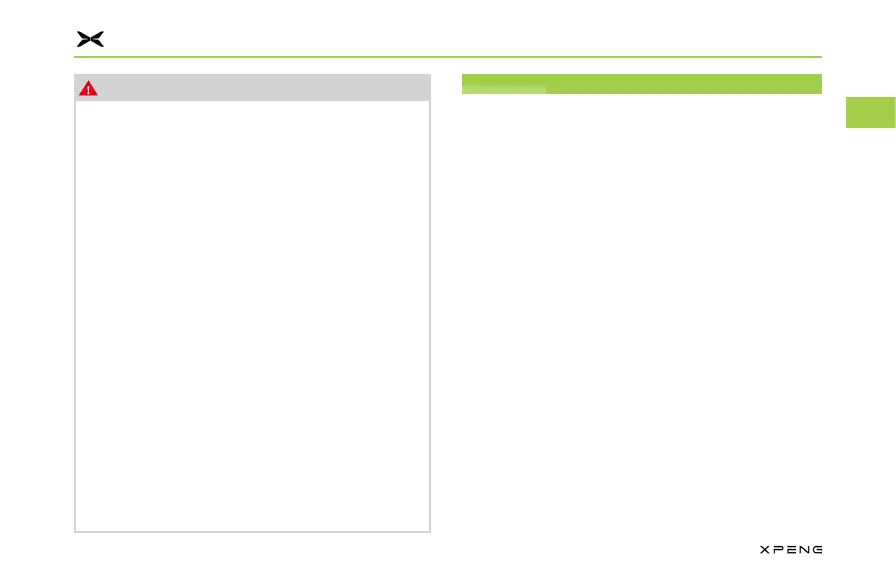Preparations Before Driving
73
2
3
4
5
6
7
8
9
10
11
Warning
●
Please do not leave your cell phone
charging in the vehicle when the driver is
not in the vehicle, or it may cause safety
hazards.
●
Please do not place heavy objects on
the induction area, or it may damage the
wireless charging module.
●
If the wireless charging function of the
phone does not work properly, stop using
it and contact XPENG Service Center for
troubleshooting.
●
It is normal for the phone to heat up after
charging for a long time. Do not place the
charging device on the charging pad after
it is fully charged, to avoid overheating.
●
Do not use metal phone cases, such as
those that support magnetic charging
(MagSafe).
●
It is not possible to wirelessly charge two
or more devices at the same time.
WindowsWindows
Windows InstructionWindows Instruction
Windows can be controlled in the following ways:Windows can be controlled in the following ways:
●
Master Window Switch
●
Passenger Window Switch
●
CID
●
XPENG Voice
●
XPENG App