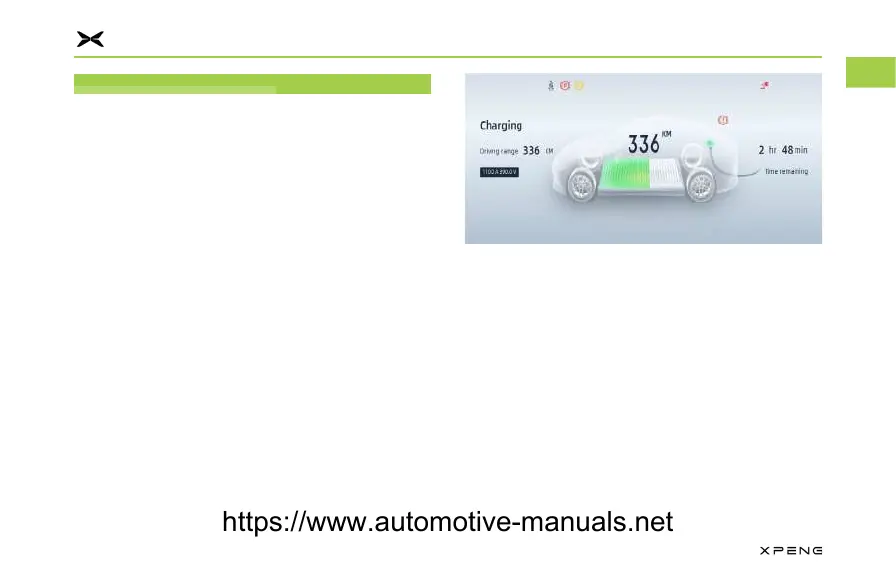Instructions for XPENG Owners
17
1
2
3
4
5
6
7
8
9
10
11
Charging InstructionsCharging Instructions
Charging InstructionsCharging Instructions
When the state of charge is low or the charging When the state of charge is low or the charging
reminder light comes on, please charge the reminder light comes on, please charge the
vehicle as soon as possible.vehicle as soon as possible.
When the vehicle is parked, AC charging When the vehicle is parked, AC charging
(including scheduled charging), AC discharging (including scheduled charging), AC discharging
and DC charging can be carried out through the and DC charging can be carried out through the
charging port located on the right rear of the charging port located on the right rear of the
vehicle.vehicle.
Charging DisplayCharging Display
During charging, the charging status is displayed During charging, the charging status is displayed
on/by the following ways:on/by the following ways:
1. 1. Light SignalLight Signal
When the light signal system is turned on, When the light signal system is turned on,
the vehicle will trigger the exterior light signal the vehicle will trigger the exterior light signal
effect when it is charging.effect when it is charging.
2. 2. ICMICM
3. 3. CID Energy Center InterfaceCID Energy Center Interface
4. 4. XPENG AppXPENG App
Charging Port Lid Opening/ClosingCharging Port Lid Opening/Closing
The charging port can be opened or closed in The charging port can be opened or closed in
the following ways:the following ways:
●
Smart key
●
XPENG App
●
Voice assistant
https://www.automotive-manuals.net