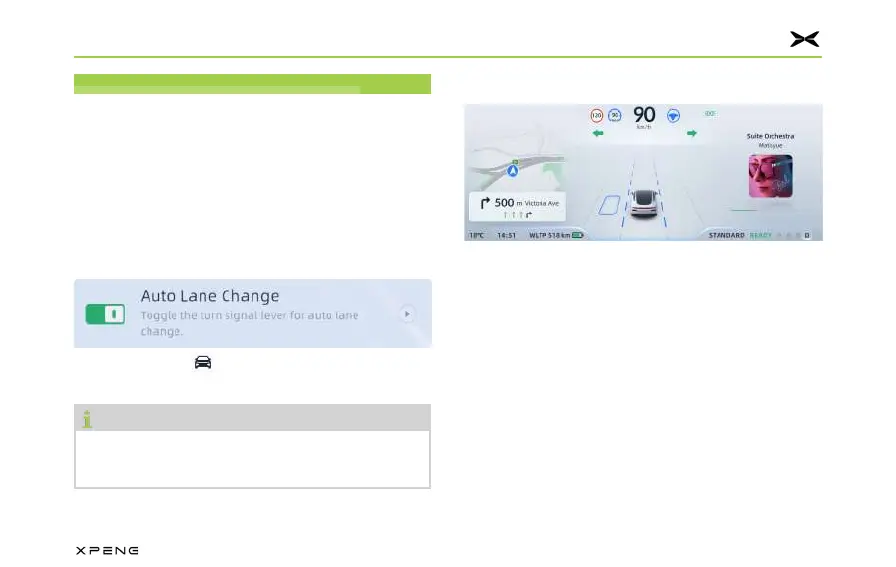Assisted Driving
192
Automatic Lane Change (ALC)
Function IntroductionFunction Introduction
After LCC is activated, ALC can assist the driver
to change lanes according to the driver's lane
change instruction.
Function OperationsFunction Operations
Enable or Disable ALCEnable or Disable ALC
Tap on the CID " →XPILOT", you can enable or
disable ALC.
Note
ALC function can only be enabled after LLC
and BSD are enabled.
Apply ALCApply ALC
1. Check the lane change environment and
confirm the driving environment is safe and
suitable for a lane change. After confirming
that the lane change is safe, turn on the
lane change indicator or turning lamp on the
corresponding side.
2. ALC assists in changing lanes, and the
instrument cluster displays the lane changing
process.
