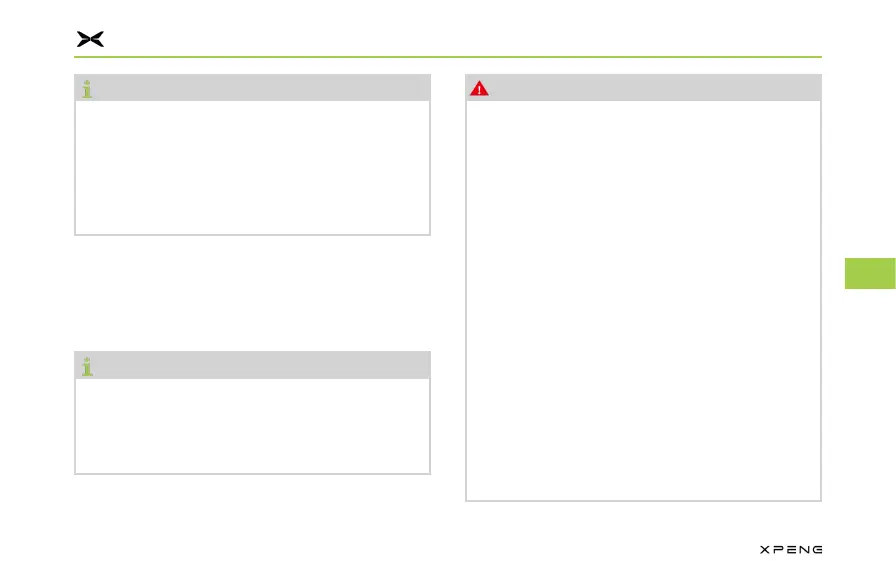Assisted Driving
193
4
5
6
7
8
9
10
11
Note
When ALC judges that it is not suitable to
change lanes at present, the parking frame
of the target lane of the instrument cluster is
gray, and when the lane change is canceled,
the instrument cluster displays "Lane change
canceled" to prompt.
3. During lane change, the driver shall stay alert
and take over the vehicle when necessary.
After entering a new lane, LCC will continue
to work, assisting the driver to keep the
vehicle centered in the lane.
Note
The ALC can only assist the driver in changing
one lane at a time rather than change lanes
continuously.The operation above needs to be
repeated when changing lane again.
Warning
Please carefully read all information about ALC
in this Manual to understand its restrictions and
limitations before using the function.
●
ALC is only a driving assist function and
cannot achieve fully autonomous driving.
The driver still needs to always observe
the lane change environment and hold the
steering wheel when ALC is activated, and
take over the vehicle before any potential
danger occurs.
●
ALC is not suitable for all trac, weather,
and road conditions. Do not enable ALC
in adverse weather (e.g. rain, snow, fog),
or on roads where pedestrians or cyclists
may pass through.
●
Do not enable ALC if there is another
vehicle driving on the side front or
adjacent lane, which may lead to a risk of
collision.
