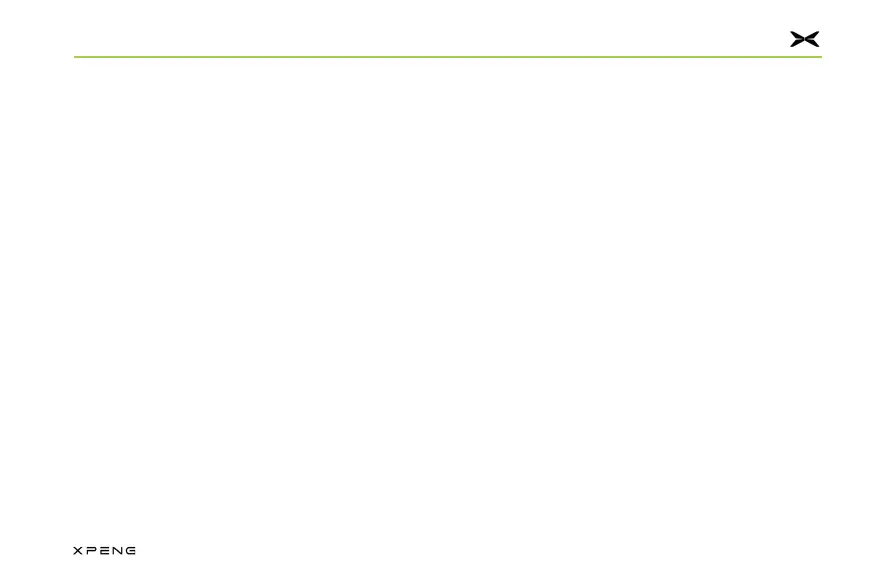Enjoy Driving with P7
set time and the vehicle is locked.set time and the vehicle is locked.
After setting the appointment time, the system After setting the appointment time, the system
information interface will display the appointment information interface will display the appointment
upgrade time, "upgrade time, "Upgrade to new versionUpgrade to new version" button " button
will change to "will change to "Appointment detailsAppointment details". Before ". Before
the upgrade starts, you can tap "the upgrade starts, you can tap "Appointment Appointment
details→Change upgrade timedetails→Change upgrade time" to reschedule " to reschedule
the system upgrade time.the system upgrade time.
Automatic Nightly UpdatesAutomatic Nightly Updates
On the system information interface, tap "On the system information interface, tap "Nightly Nightly
automatic upgrade → confirm to openautomatic upgrade → confirm to open" to enable " to enable
the automatic nightly update function, and the automatic nightly update function, and
when subsequently vehicles detect that there when subsequently vehicles detect that there
is a new version that can be upgraded, they will is a new version that can be upgraded, they will
automatically upgrade at 3:00 at night without automatically upgrade at 3:00 at night without
manual confirmation.manual confirmation.
It is recommended to open the "It is recommended to open the "Automatic Automatic
Nightly UpdatesNightly Updates" option to keep the vehicle " option to keep the vehicle
software at the latest version at all times.software at the latest version at all times.
Precautions for UpdatePrecautions for Update
●
Please make sure the vehicle is locked and
parked in a safe area and reserve sucient
time for the update to complete as the
vehicle cannot be used during the update
process.
●
The vehicle cannot be charged during the
update process. Please arrange the update
time reasonably.
●
Failure to upgrade may cause some abnormal
functions of vehicles.
●
If the update fails, do not use the vehicle. Tap
"Retry" for update. Please contact XPENG
Service Center or Customer Service Center
after multiple failed attempts.
●
Once a vehicle is upgraded, it cannot be
back to any previous version.
