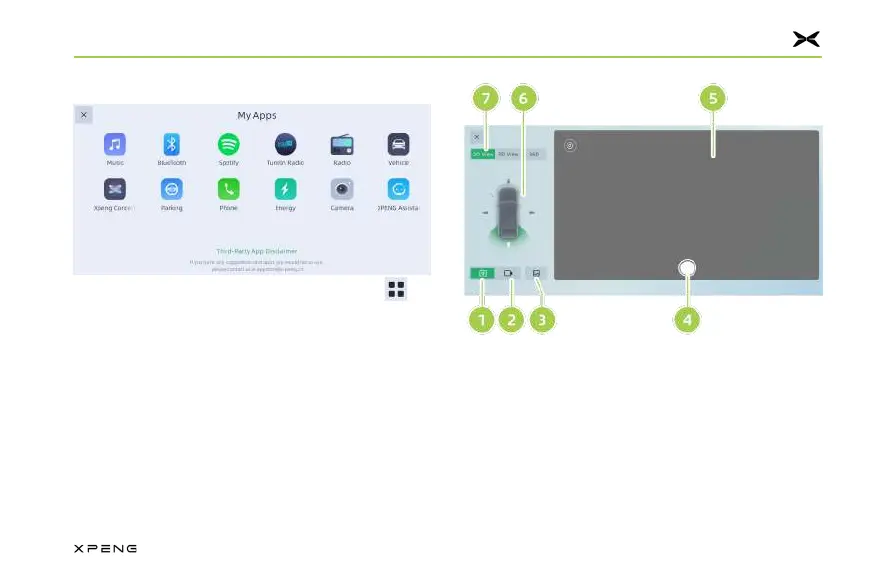Parking Assistance
226
Camera ApplicationCamera Application
Engage in R gear, or tap on the CID in turn Engage in R gear, or tap on the CID in turn
→→CameraCamera", you can open AVM.", you can open AVM.
1. 1. Photo ModePhoto Mode
2. 2. Video ModeVideo Mode
3. 3. AlbumAlbum
4. 4. Taking photos/video recording switchTaking photos/video recording switch
5. 5. AVM real-time screenAVM real-time screen
6. 6. In 2D/3D Perspective Mode, the orientation In 2D/3D Perspective Mode, the orientation
of the AVM real-time pictureof the AVM real-time picture
7. 7. AVM Display ModeAVM Display Mode
