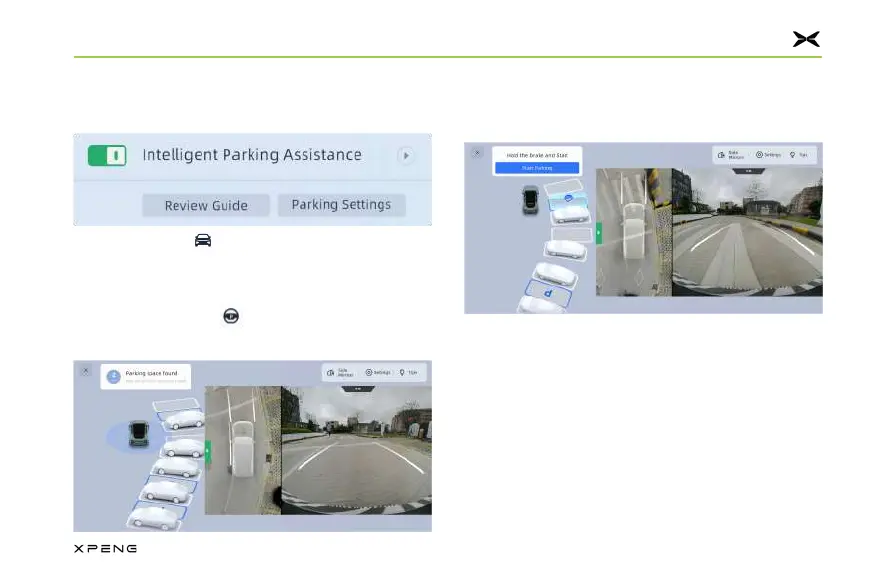Parking Assistance
228
Function OperationsFunction Operations
Open or Close APAOpen or Close APA
Tap on the CID "Tap on the CID " →→XPILOTXPILOT" to open or close " to open or close
APA.APA.
Parking inParking in
1. 1. Tap on the CID "Tap on the CID " , or say ", or say "Hi, XPENG, I Hi, XPENG, I
want to parkwant to park" to enable the parking function." to enable the parking function.
2. 2. Drive the vehicle slowly, observe the CID until Drive the vehicle slowly, observe the CID until
the target parking slot turns blue, and then the target parking slot turns blue, and then
press the brake pedal.press the brake pedal.
3. 3. Select "Select "Target parking slotTarget parking slot", tap "", tap "Start Start
parkingparking".".
