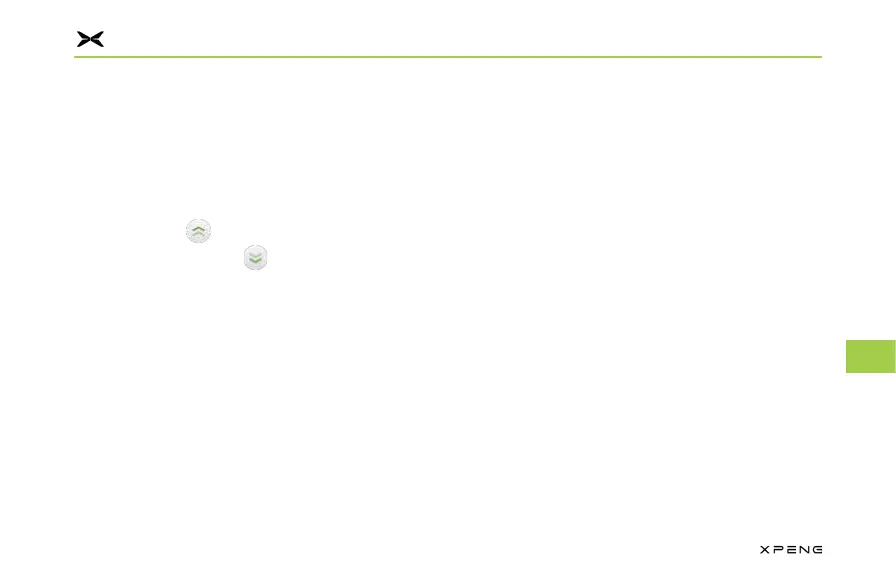Parking Assistance
233
3
4
5
6
7
8
9
10
11
Use XPENG APP to Make a Straight Line Use XPENG APP to Make a Straight Line
SummonSummon
1. 1. Open XPENG APP, tap "Open XPENG APP, tap "In and out of the In and out of the
parking spaceparking space", wait for the vehicle to enter ", wait for the vehicle to enter
the active mode (the exterior rear-view the active mode (the exterior rear-view
mirrors are folded, and the double flashes are mirrors are folded, and the double flashes are
turned on).turned on).
2. 2. Long press Long press , control the vehicle to move , control the vehicle to move
forward, long press forward, long press , control the vehicle to , control the vehicle to
move backward, release the vehicle to stop move backward, release the vehicle to stop
the movement.the movement.
