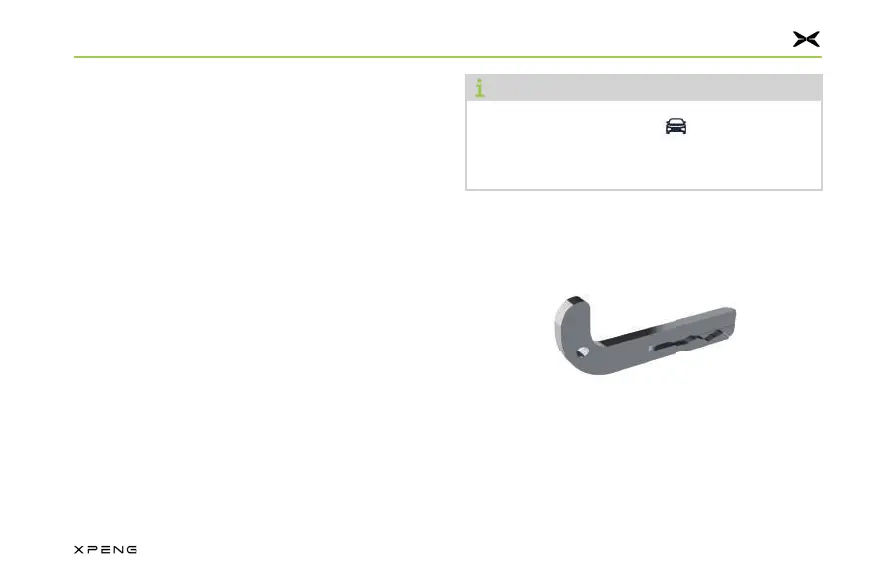Preparations Before Driving
30
3. 3. Unlock buttonUnlock button
─
Within the effective range, short press
this button to unlock the doors. Then the
turn signals will flash twice and the horn
will honk twice to indicate successful
unlocking, with the exterior door handles
popping out automatically.
─
For models equipped with X-wing
doors, double-tap this button within the
effective range, the front door or the
main driver's door (can be selected on
the screen) will automatically open, short
press/long press this button again will
stop opening; long press this button, the
front door will open accordingly, and it
will stop when this button is released.
4. 4. Charging buttonCharging button
Within the effective range, short press Within the effective range, short press
this button twice continuously to open or this button twice continuously to open or
close the charging port.close the charging port.
Note
Tap on the center display " →vehicle
settings", you can set the feedback of unlocking
and locking outside the car.
Mechanical KeyMechanical Key
When the doors cannot be unlocked via the When the doors cannot be unlocked via the
smart key, the doors can be emergency unlocked smart key, the doors can be emergency unlocked
or locked with a mechanical key. For models or locked with a mechanical key. For models
equipped with electric suction doors and X-wing equipped with electric suction doors and X-wing
doors, the doors can be emergency unlocked doors, the doors can be emergency unlocked
with a mechanical key.with a mechanical key.
