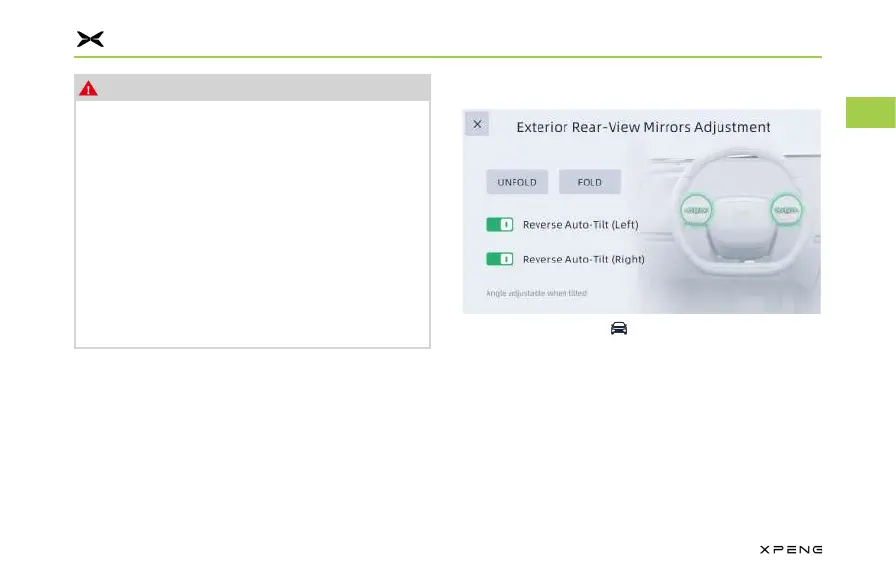Preparations Before Driving
59
2
3
4
5
6
7
8
9
10
11
Warning
●
The exterior rear-view mirrors can
be adjusted only when the vehicle is
stationary.
●
When folding or unfolding an exterior rear-
view mirror, be sure not to get your fingers
caught between the mirror and the mirror
base.
●
Do not manually press the mirror glass to
adjust the tilt angle.
●
Unauthorized modification of external
rearview mirrors is prohibited.
Reverse Auto-Tilt FunctionReverse Auto-Tilt Function
1. 1. Tap on the CID "Tap on the CID " →→ControlsControls", tap on the ", tap on the
exterior rearview mirror on the interface 3D exterior rearview mirror on the interface 3D
car model to enable or disable the function car model to enable or disable the function
of the left or right external rearview mirror of the left or right external rearview mirror
automatically turning down when reversing.automatically turning down when reversing.
2. 2. Swipe down from the top of the CID, to enable Swipe down from the top of the CID, to enable
or disable the reverse auto-tilt function of the or disable the reverse auto-tilt function of the
left or right rear-view mirror.left or right rear-view mirror.