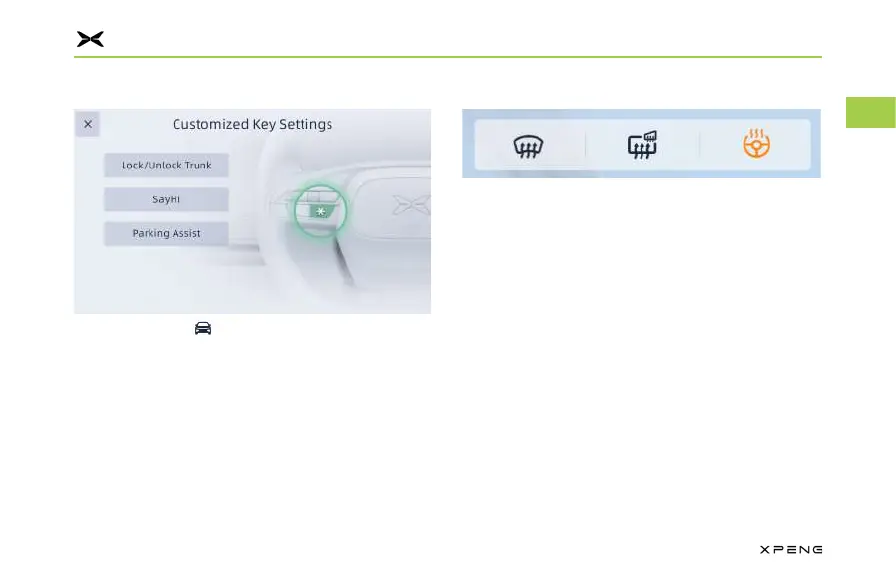Preparations Before Driving
69
2
3
4
5
6
7
8
9
10
11
Setting Custom Button FunctionSetting Custom Button Function
Tap on the CID "Tap on the CID " → → Vehicle SettingsVehicle Settings → →
Customized Key SettingsCustomized Key Settings", you can modify the ", you can modify the
custom button function on the steering wheel.custom button function on the steering wheel.
Set the custom button function via the steering Set the custom button function via the steering
wheel buttons:wheel buttons:
Long press the custom button on the steering Long press the custom button on the steering
wheel to display the custom button function wheel to display the custom button function
menu on the CID, and then tap to select the menu on the CID, and then tap to select the
custom button function.custom button function.
Steering Wheel HeatingSteering Wheel Heating
Open the AC interface, tap to turn on the steering Open the AC interface, tap to turn on the steering
wheel heating for 3 at 3 levels, repeated tapping wheel heating for 3 at 3 levels, repeated tapping
for 2, 1, off, and 3.for 2, 1, off, and 3.
