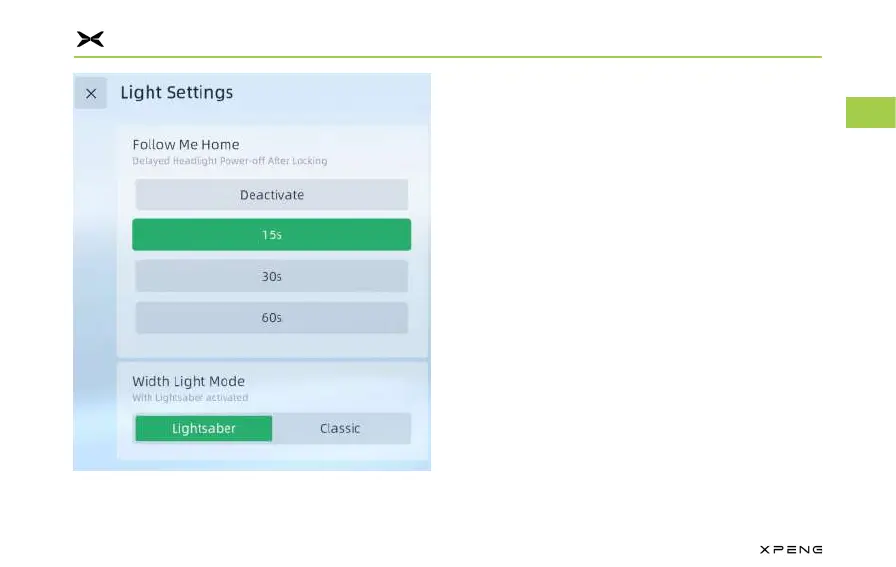Preparations Before Driving
95
2
3
4
5
6
7
8
9
10
11
6. 6. Light settingsLight settings
Tap this button to set the Light Me Home Tap this button to set the Light Me Home
function and Side Marker Light mode and light function and Side Marker Light mode and light
language settings, etc.language settings, etc.
Light Me Home FunctionLight Me Home Function
●
Tap the corresponding button to activate
the Light Me Home function and set the light
duration.
●
With this function activated, when you park
the vehicle in a dark environment, the low
beam will be on for 15s/30s/60s and then
off. The low beam will be off immediately if the
vehicle is powered on within 15s/30s/60s.
Width Light ModeWidth Light Mode
●
Tap the "Classic" button to switch to Classic
mode.
●
Tap the "Lightsaber" button to switch to the
lightsaber mode.