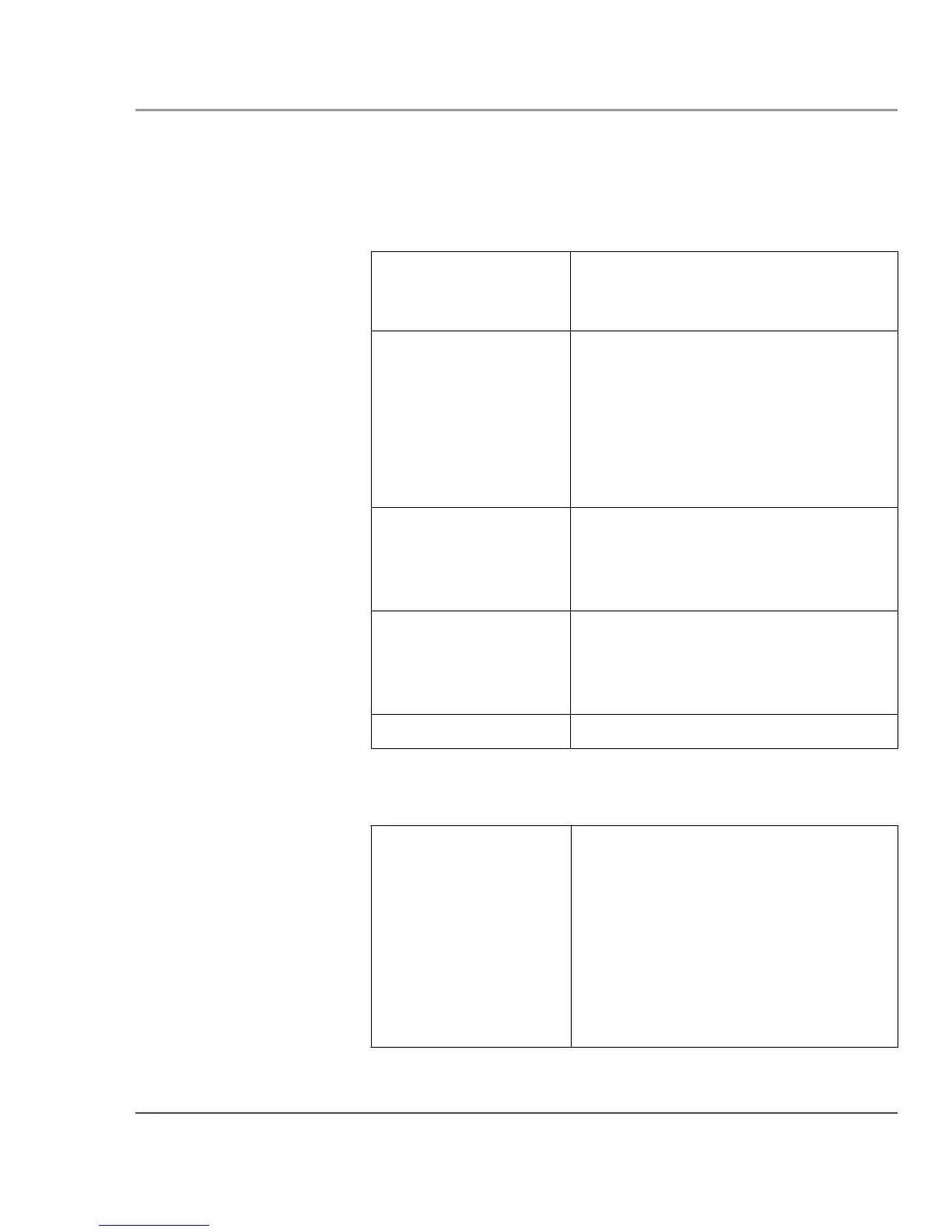· One full mini-PCI Express slot for WWAN (3G)
· One half mini-PCI Express slot for WiFi
· DC-in
· USB (2) 2.0
· Microphone Jack
· Headset Jack
· LAN (RJ-45)
· 15-pin D-SUB connector for external VGA
monitor (or optional 9-pin serial port)
· Application buttons with primary and
secondary functions
· Power On/Off/Suspend/Resume button
· Emergency Shutoff/Reset button
· Realtec ACC 269
· On-board microphone with noise cancellation
· On-board integrated stereo speakers (1W
each)
Power, Charge/DC-in, Warning
Appendix D. Hardware Specifications
Interface
Power
iX104C5 User’s Handbook
Main Battery
· 8 cell BTP-87W3
· Removable Lithium Ion
· 7.4V @ 7600mAh (56 Whr)
· Warm-swappable
· Recharge Time: 3.5 hours (90%)
· Life: Up to 4.5 hours. (Battery life is
dependent on operating system, power
management, and applications in use.)
· Suspend Life: Min. 5 days
107
