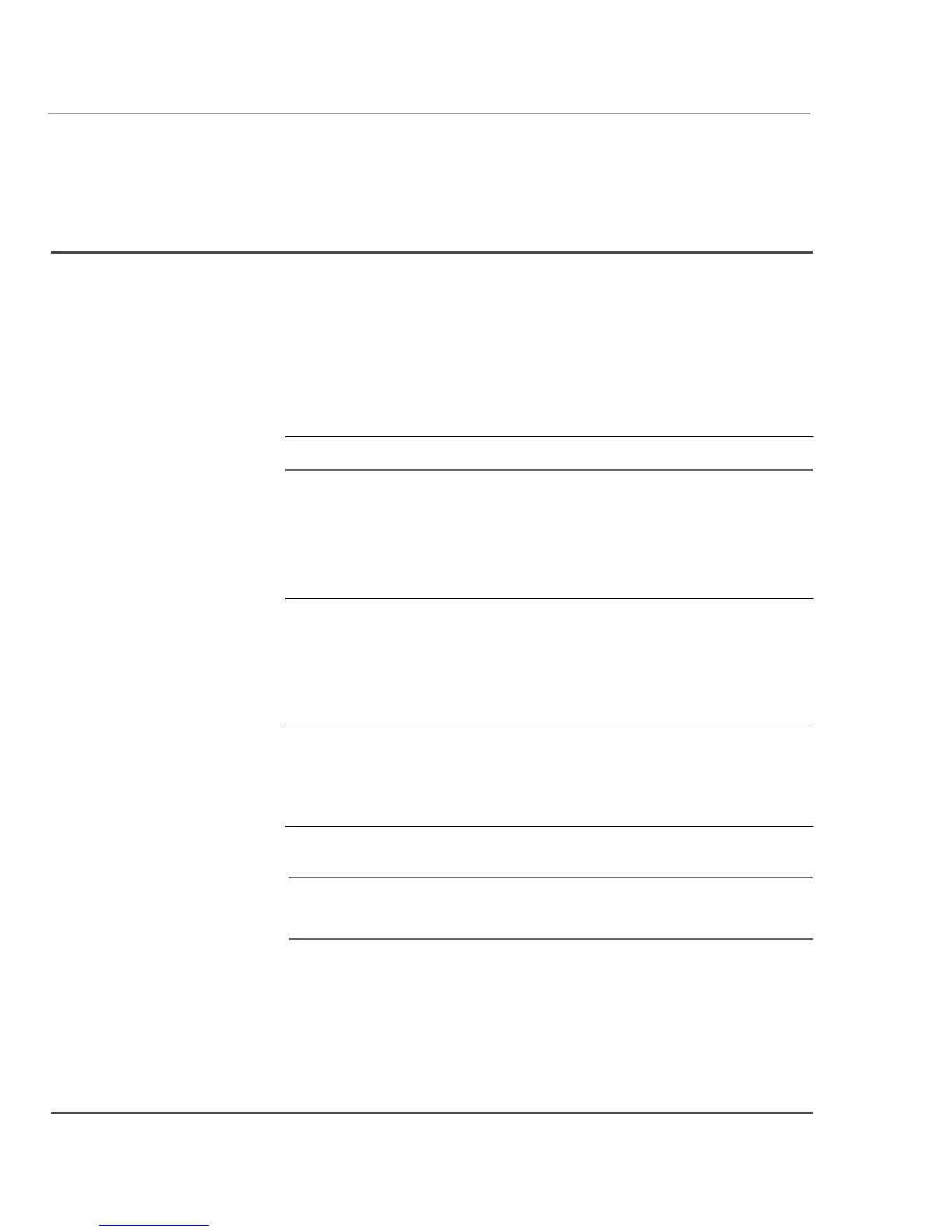Welcome
About your computer
The iX104C5 is a high-performance tablet PC that runs on Microsoft
®
Windows
®
7 32 bit and 64 bit operating systems. Of course, they are
downwards compatible with Microsoft
®
Windows
®
XP operating system.
The method you use to control the tablet depends on the tablet model,
as follows:
Tablet Model
iX104C5 Dual Mode,
iX104C5 Lite, and
iX104C5 CR
Digitizer/Touchscreen
Inductive and resistive
touch digitizer
Control Method
· Special, enhanced pen
(included with the tablet)
· Your finger
· Any suitable pointing
device
iX104C5 Dual Mode Sunlight-viewable display · Special, enhanced pen
AllVue Xtreme, and
iX104C5M
with inductive and
resistive digitizer
(included with the tablet)
· Your finger
· Any suitable pointing
device
Note: In this handbook, all information applies to all models
unless otherwise noted.
14
iX104C5 User’s Handbook