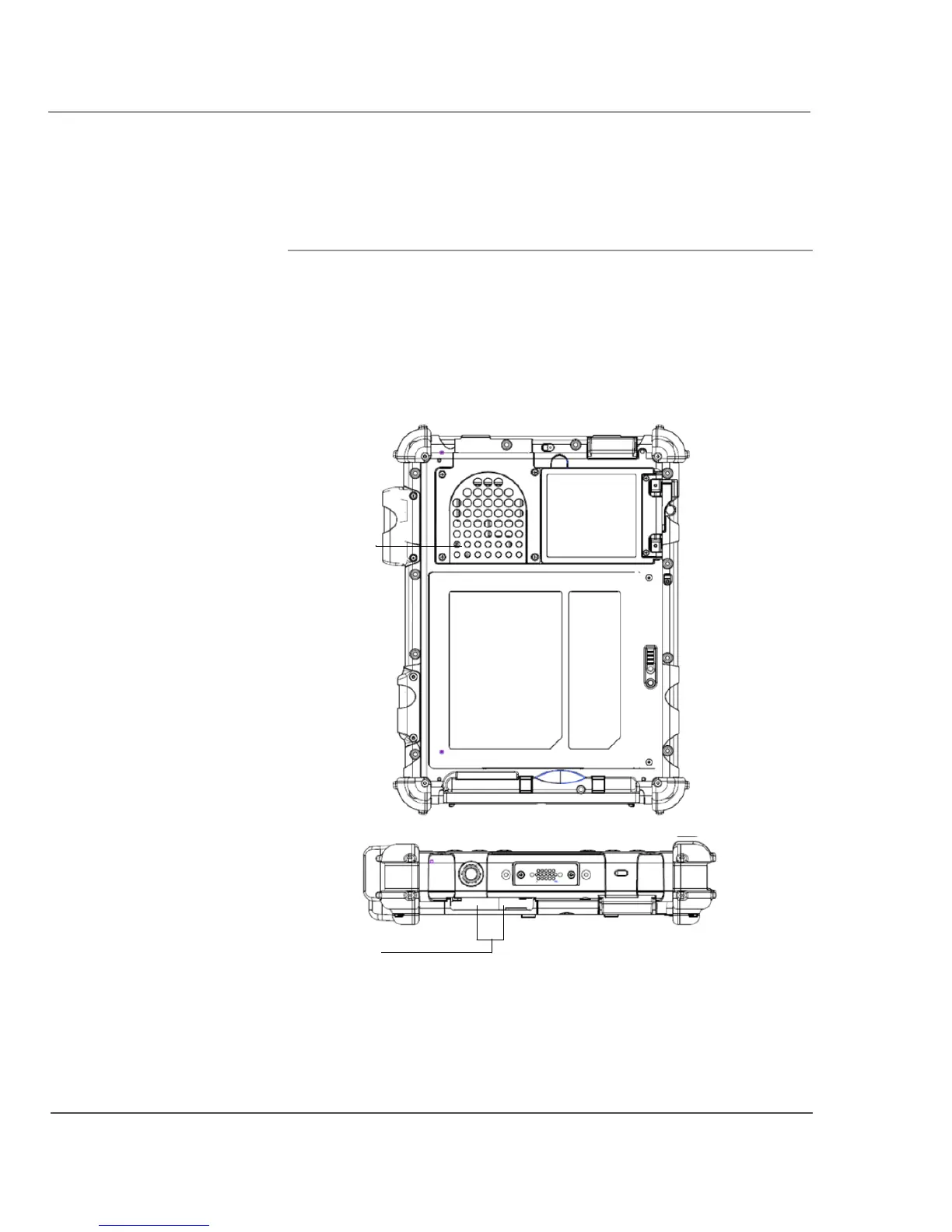Chapter 3. Maintaining the Tablet
Caring for the tablet
Preventing the computer from overheating
The computer monitors its internal temperature. As the internal
temperature approaches the tolerable limits of heat-sensitive
components, system functions are automatically limited or turned off
to prevent damage.
To prevent the computer from overheating, do not obstruct the
computer’s air vents.
air vent
area
Air flow
82
iX104C5 User’s Handbook