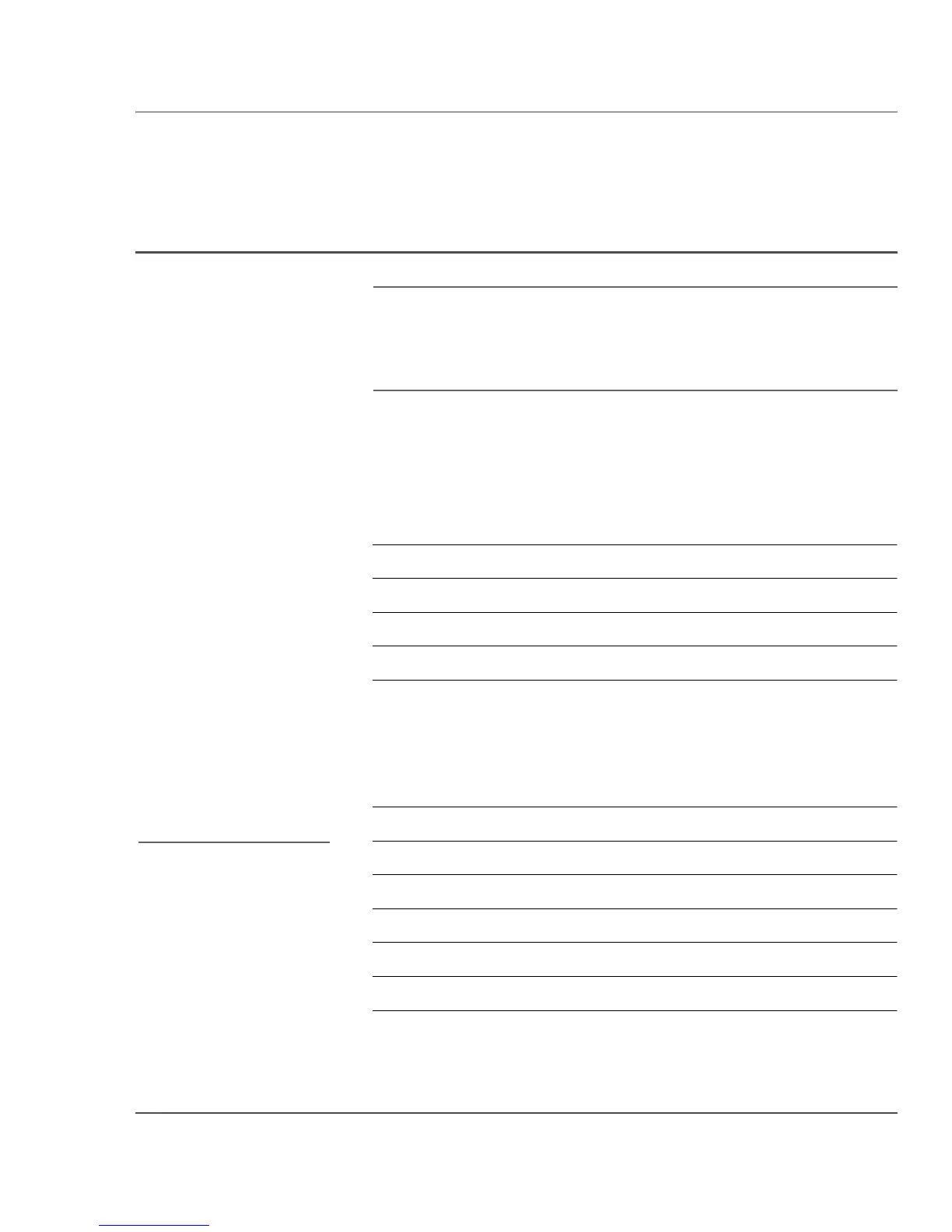Welcome
Contacting Xplore – service and questions
Note: To troubleshoot problems (including wireless and GPS
problems), before you call, read the FAQ page of the Xplore
Technologies Web site. Go to http://www.xploretech.com; then
select Customer Support; then FAQ.
If you purchased your tablet from an authorized Xplore dealer,
contact the dealer for service and support.
If you purchased your tablet directly from Xplore, use any of the
following methods to contact Xplore for service and support:
Web site
E-mail
Toll free
Fax
http://www.xploretech.com
customersupport@xploretech.com
1-866-296-8541, extension 222
1-512-336-7791
Before you contact Xplore, have the following information ready so
that the customer support representative can quickly provide a
solution:
Product name: iX104C5
The serial number is on the
back of the tablet. See
page 21.
iX104C5 User’s Handbook
Product serial number
Purchase date
Conditions under which the problem occurred
Any error messages that were displayed
Type of device connected, if any
17