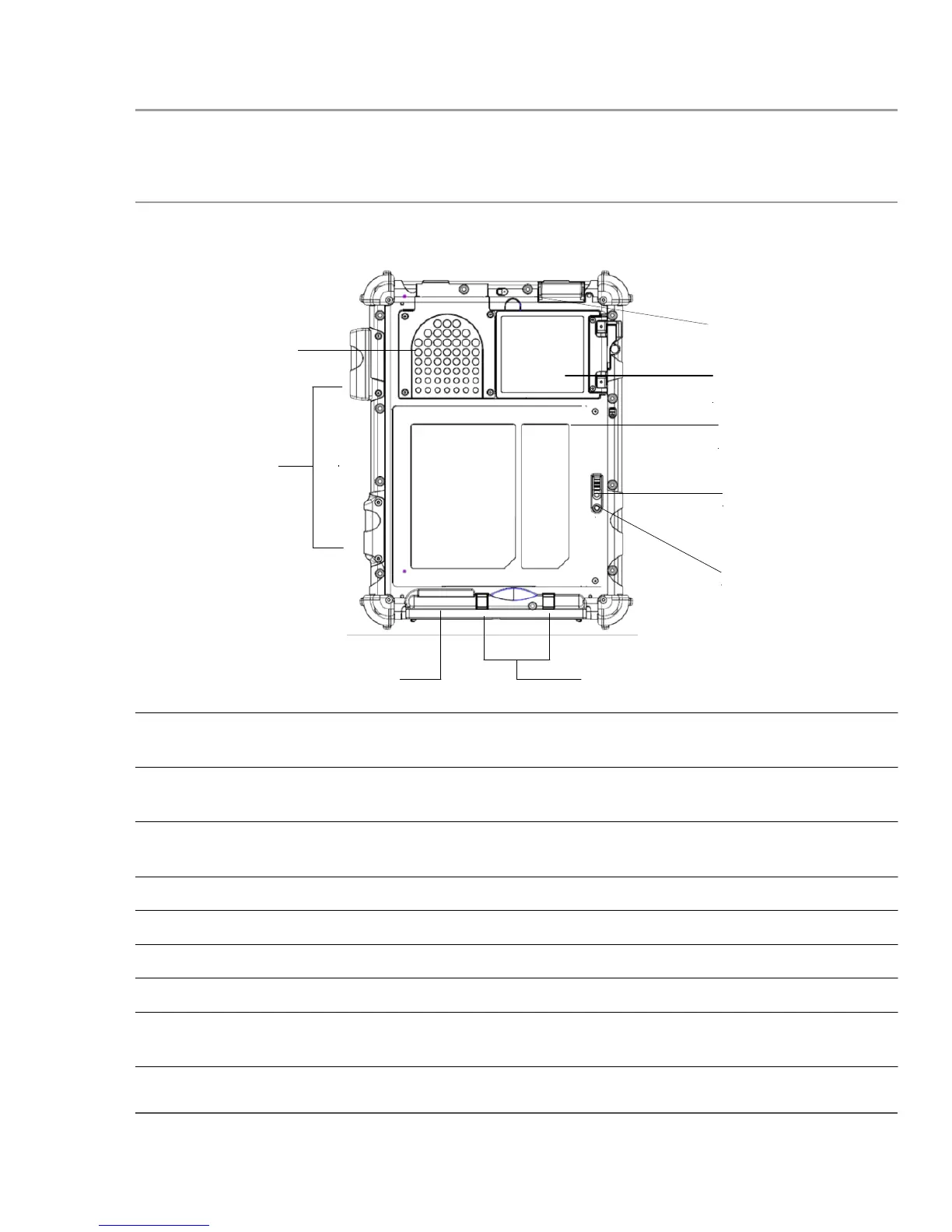Chapter 1. Getting Started
Back view
Convection
air flow
cover
Antenna
covers
Pen
Pen holder
Digital Camera
Hard Drive Carrier
Removable
battery pack
Battery
release
latch
Battery
lock
button
Convection air flow cover
Antenna covers
Pen
Pen holder
Battery release latch
Battery lock button
Removable battery pack
Digital Camera
and drive carrier
iX104C5 User’s Handbook
Plastic cover over the thermal transfer bay that manages heat movement out
of the computer.
For optional wireless LAN and WAN models, protect and secure the radio antennas
(accessible by authorized service personnel only).
The main device you use to enter data and control applications (instead of a mouse
or a keyboard). Also called the stylus. See “Using the pen” on page 37.
Provides a place to secure the pen when you are not using it.
Provides access to the battery.
Secures the battery inside the tablet.
Powers the computer when AC power is unavailable.
A 3 Mega-Pixel auto focus camera for taking color or black & white images or video and
the user accessible drive carrier for SSD and HDD storage options
21