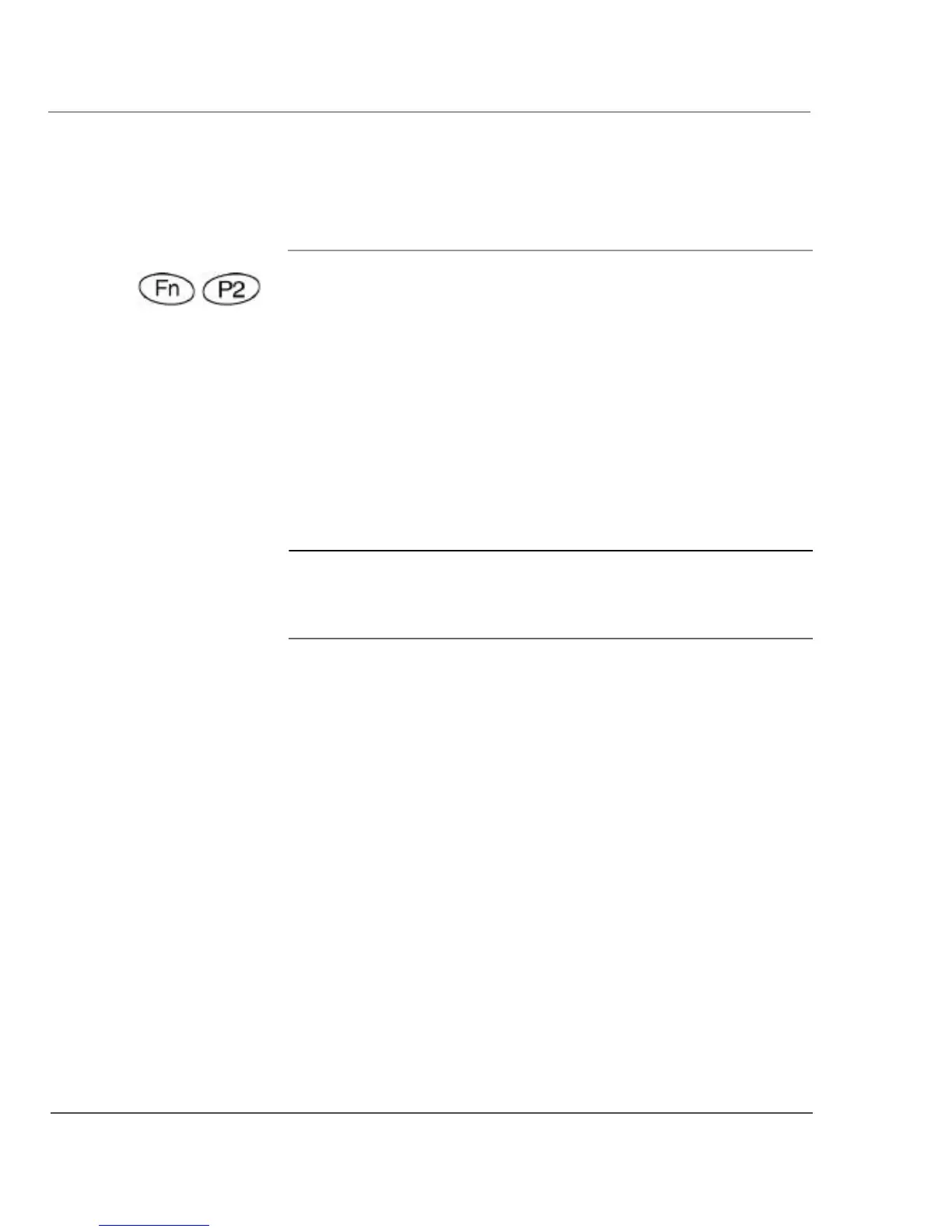Chapter 2. Using the Tablet
Using the pen
Selecting Auto-Sense, Active, or Touch mode
If your computer is the iX104C5 Dual Mode or iX104C5 Dual Mode
Lite, use the Fn-P2 key combination to select Auto-Sense
mode (the default mode), Active-only mode, or Touch-only mode.
In Auto-Sense mode, you can use the multi-function pen provided
with the tablet, your finger, or any other similar pointing device
interchangeably, on the fly.
In Active mode, you can use only the special multi-function pen
provided with the tablet.
In Touch mode, you can use your finger or another similar pointing
device.
Note: The input methods available to you depend on the way
your tablet has been configured. See Appendix F, "Configuring
Dual Mode Tablet Digitizer Input Methods.”
38
iX104C5 User’s Handbook