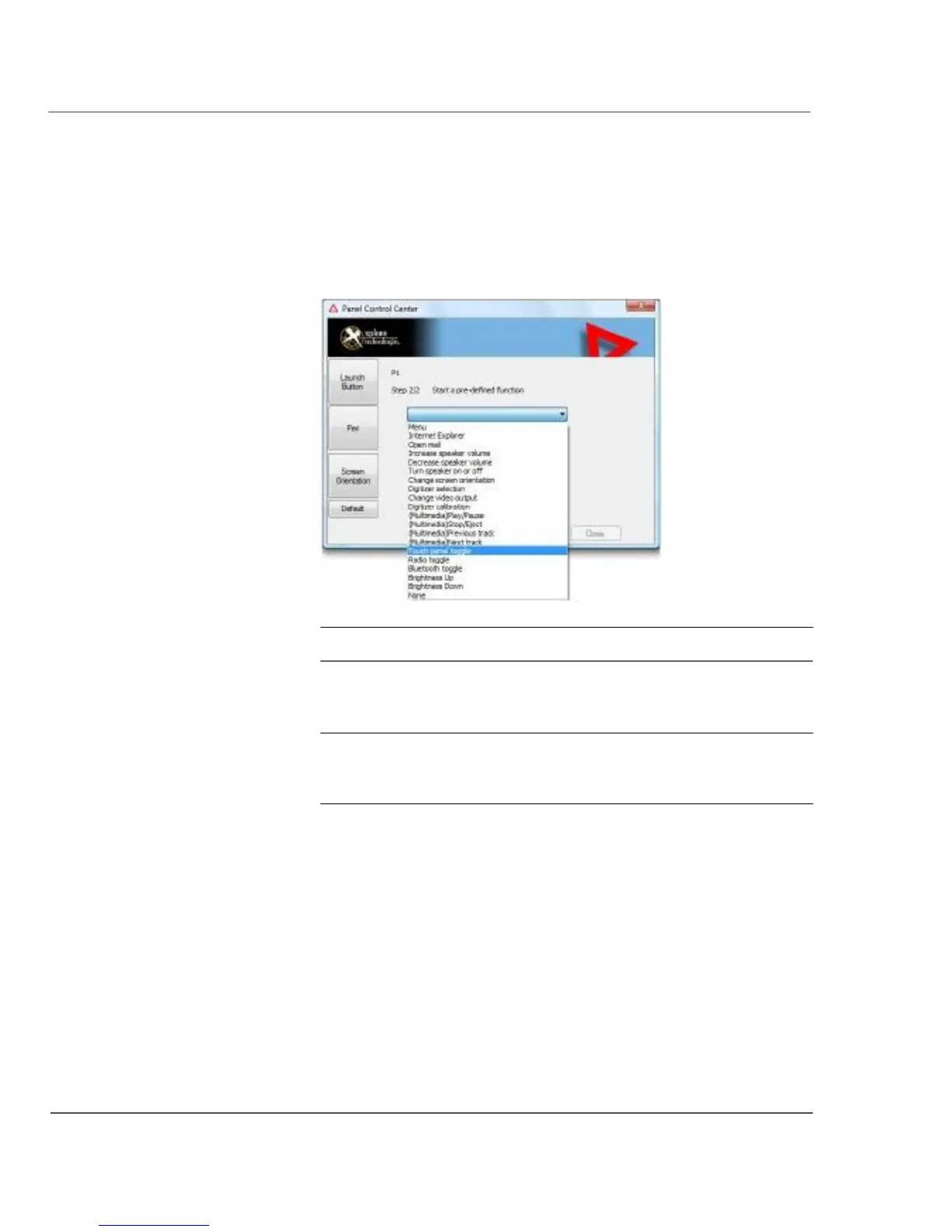Appendix F. Configuring Dual Mode Tablet Digitizer Input Methods
Using the Panel Control Center to configure temporary changes to the input method
5.
From the drop-down list, select Digitizer Selection or Touch
Panel Toggle.
Value
Digitizer Selection
Description
If the digitizer input method is set to Auto in the
BIOS Setup Utility, toggles from Auto to Digitizer
Only to Touch Only.
Touch Panel Toggle If the digitizer input method is set to Auto or Touch
Only in the BIOS Setup Utility, temporarily disables
touch only.
6.
Click Close.
120
iX104C5 User’s Handbook
