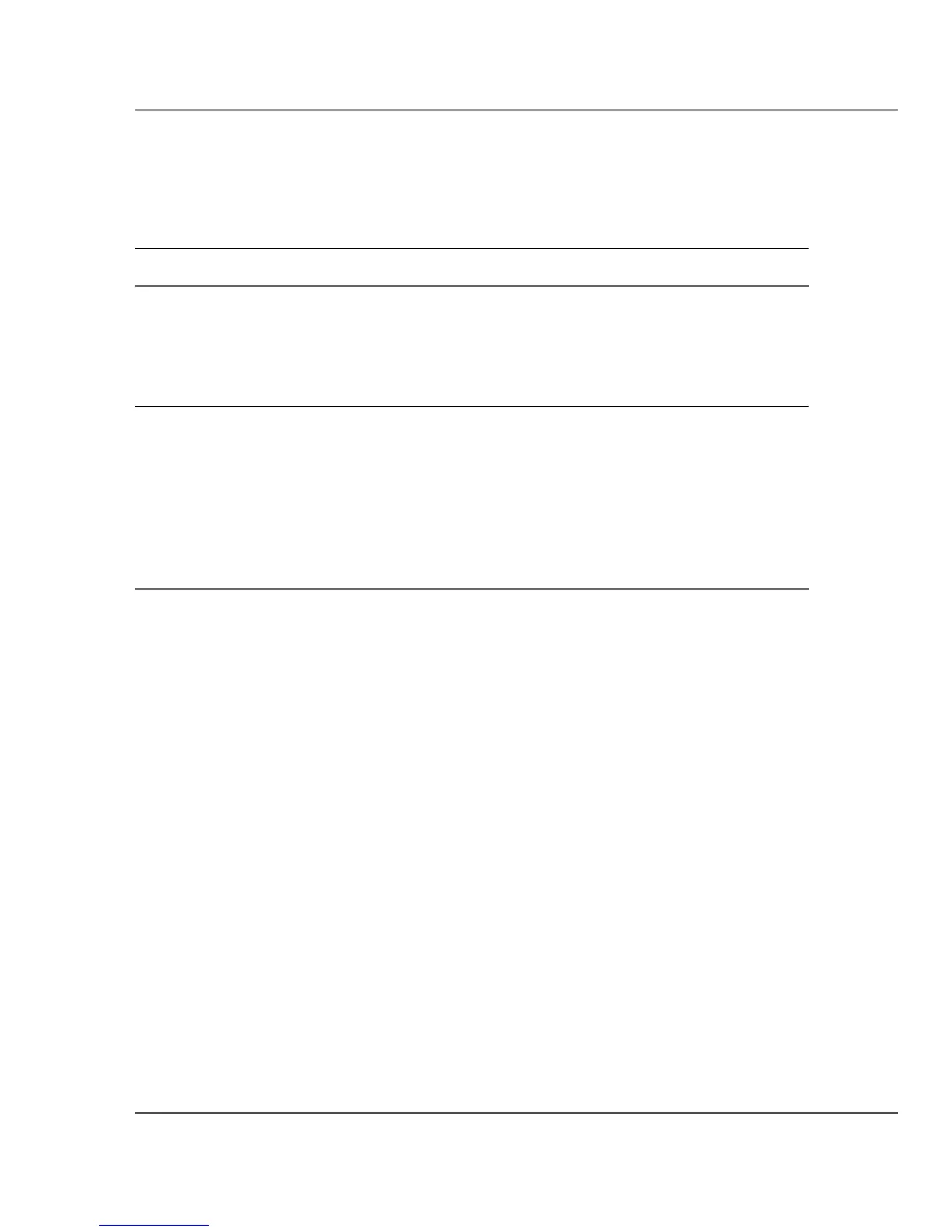Chapter 1. Getting Started
Front view
Table 1
Status LED indicator (continued)
Mode/State
On
On
LED State
red, blinking
red, continuous
Meaning
The computer is powered on, running on battery
power, and the charge level in the battery has
reached a minimum warning state. Plug the
computer into an AC/DC power source or install a
charged battery.
The computer is on, running on battery power, and
the charge level in the battery has reached a critical
state. Plug the computer into an AC/DC power
source or install a charged battery.
Or:
The computer has encountered a fault and is not
operating normally. Contact your computer support
personnel, such as your help desk.
iX104C5 User’s Handbook
27