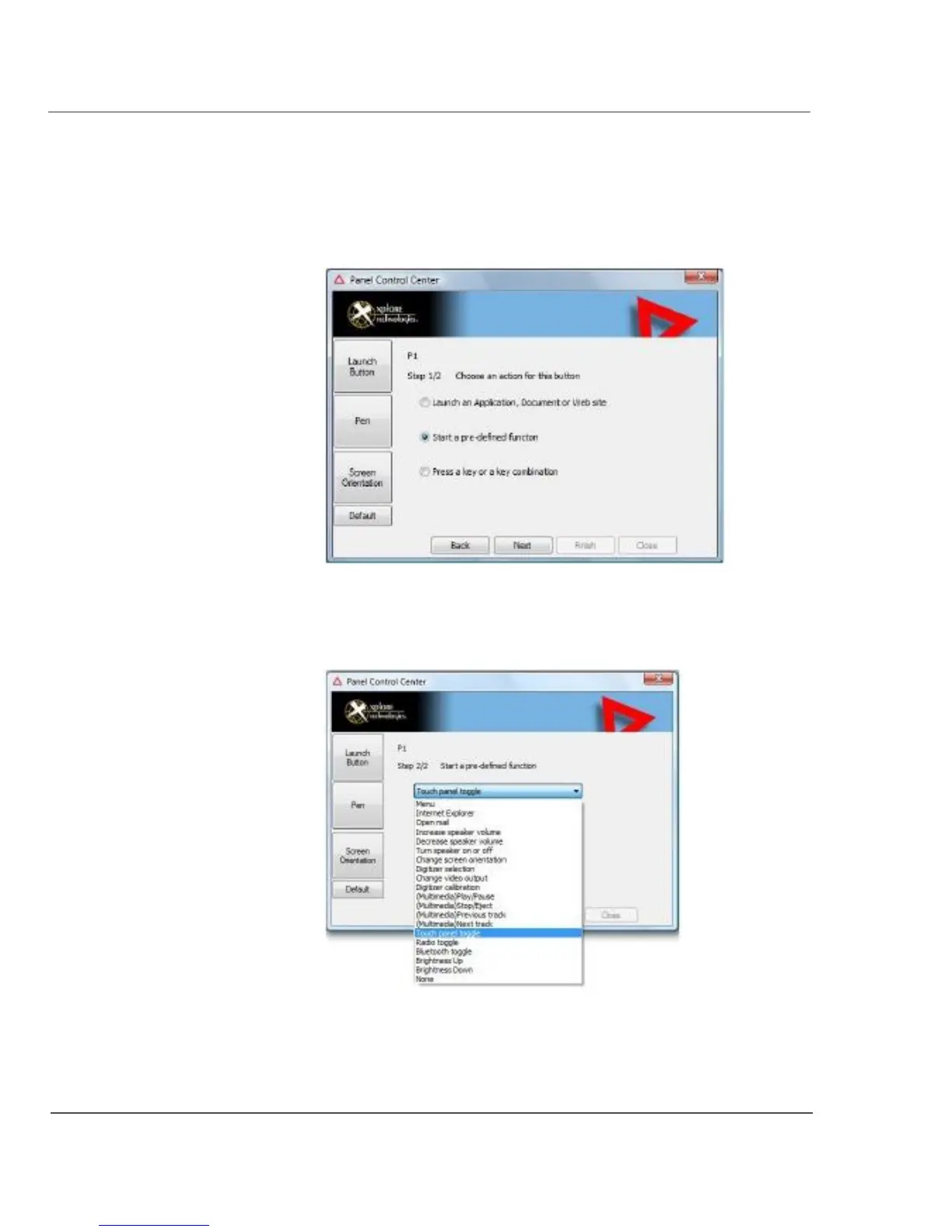Chapter 2. Using the Tablet
Programming hot keys
The following options appear:
4.
5.
6.
Click Start a pre-defined function.
In the Function selection drop-down list, select an option.
Program more hot keys, or click Close to close the Panel Control
Center window.
76
iX104C5 User’s Handbook