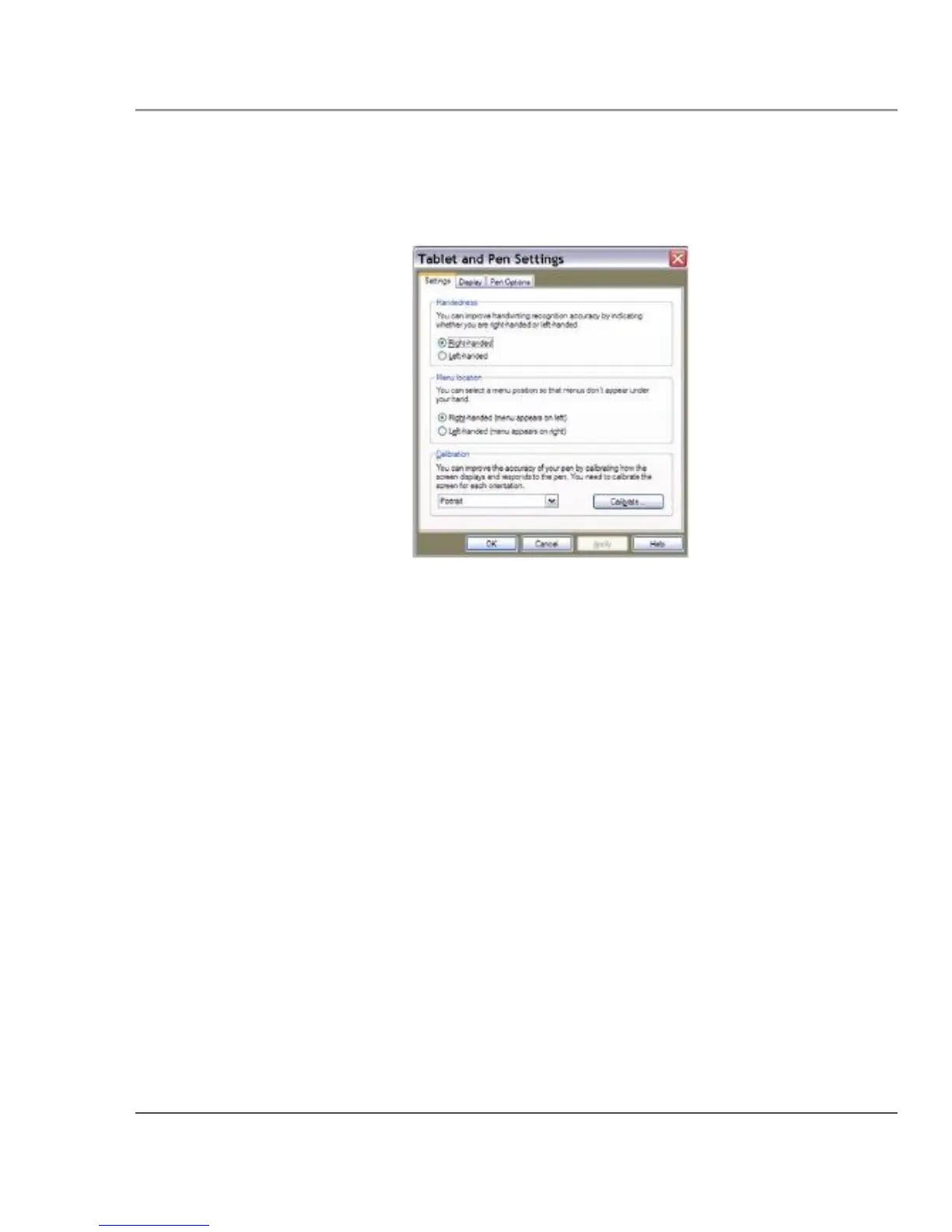Chapter 3. Maintaining the Tablet
Calibrating the digitizer
iX104C5 User’s Handbook
3.
4.
5.
In the Calibration area drop-down list, select the mode for which
you want to calibrate the pen: Landscape or Portrait; then click
Calibrate.
The Calibration program starts.
Follow the instructions that appear on the screen.
When you finish, click OK.
91