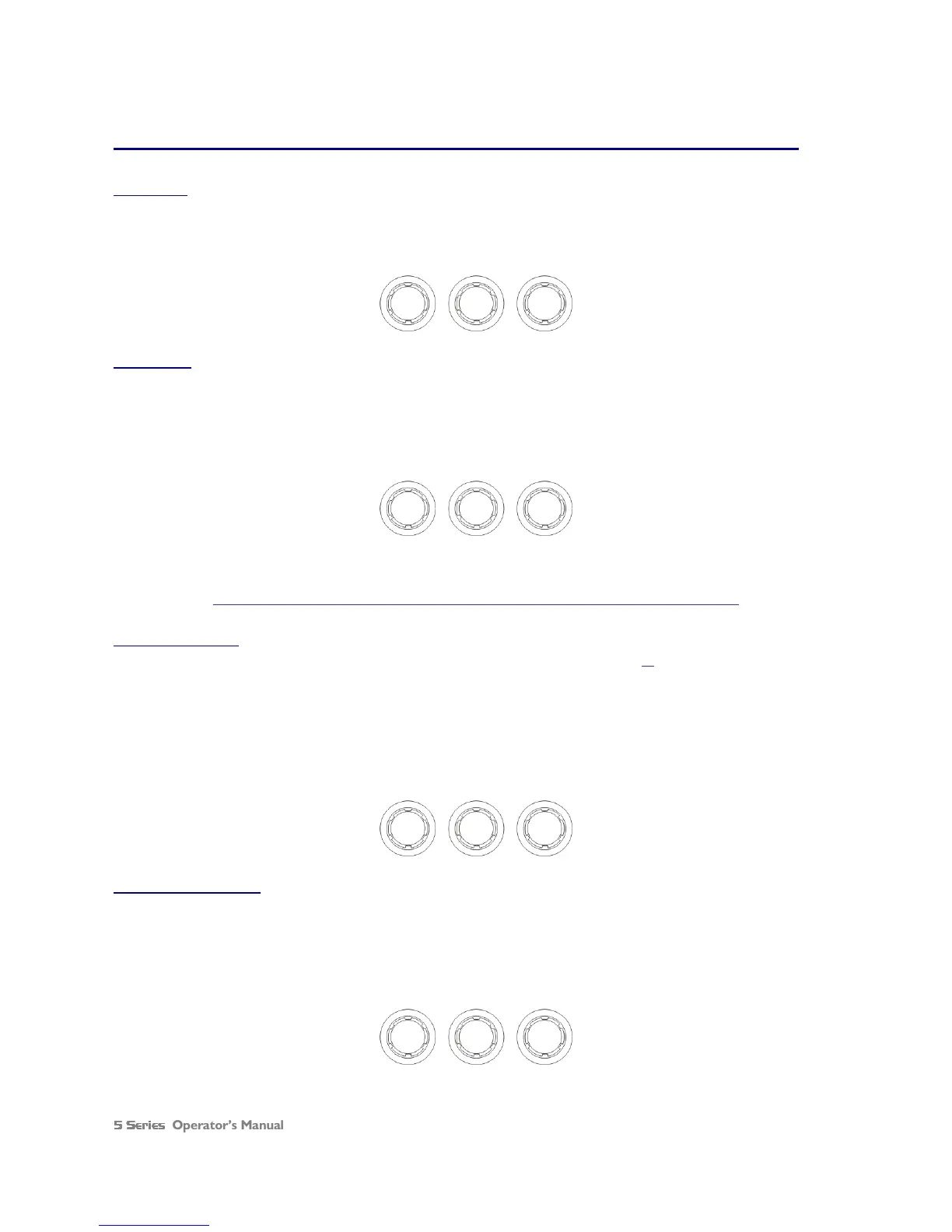Operator’s Manual Page 19
Editing Audio Parameters – Input Channels
Input Gain
The range of the control over the input gain is –40dB to +6dB in 0.1dB steps.
InA I
InA IInA I
InA Input A Gain
nput A Gainnput A Gain
nput A Gain
Input Gain = +6.0dB
Input Gain = +6.0dBInput Gain = +6.0dB
Input Gain = +6.0dB
Gain
Base Delay
The maximum available delay between any input and output is 650.00mS. For example, if the input delay on channel A is
set to 500mS, the maximum available output delay for any output fed from input A will be 150mS. The readout units can
be changed between time in milliseconds, distance in feet or distance in metres. Please see page 27 for more details.
I
II
InA Input A Delay
nA Input A DelaynA Input A Delay
nA Input A Delay
Base Delay = 0.00mS
Base Delay = 0.00mSBase Delay = 0.00mS
Base Delay = 0.00mS
x 1mS x 10uS
343mm 4mm
Note that Base Delay (Input Delay) is not available when in “Full Matrix” mode.
Input Graphic EQ
The graphic equaliser has 28 third octave bands from 31Hz to 16kHz, and a gain range of +12dB. The G6
G6G6
G6 on the second
line of the screen denotes the ‘Q’ behaviour of the graphic – this setting behaves like a GQ600 with variable ‘Q’ that is
‘gentler’ at low cut/boost values and sharpens at high cut/boost values. The alternate setting, Sp
SpSp
Sp, is a constant ‘Q’
behaviour where no change in bandwidth occurs with differing cut/boost. Pressing BYPASS
BYPASSBYPASS
BYPASS will bypass the entire
Graphic EQ on this channel. For details of how to select the behaviour, please see page 27.
InA Input A Graph<>
InA Input A Graph<>InA Input A Graph<>
InA Input A Graph<>
40Hz +
40Hz +40Hz +
40Hz +-----
----------
-----
G6 0.0dB
G6 0.0dBG6 0.0dB
G6 0.0dB
Frequency Gain
Input Parametric EQ
There are eight bands of parameter equalisation available on every input. The behaviour of each individual band can be
changed to a variety of different filter shapes, including high and low shelves, notch, and bandpass. Changing the filter type
is achieved by pressing ENTER
ENTER ENTER
ENTER during editing any particular band. For more details about the various types of filter
available, please see page 55.
InA Input A PEQ:1<>
InA Input A PEQ:1<>InA Input A PEQ:1<>
InA Input A PEQ:1<>
1k00Hz Q=3.0 0.0dB
1k00Hz Q=3.0 0.0dB1k00Hz Q=3.0 0.0dB
1k00Hz Q=3.0 0.0dB
Frequency ‘Q’ Gain