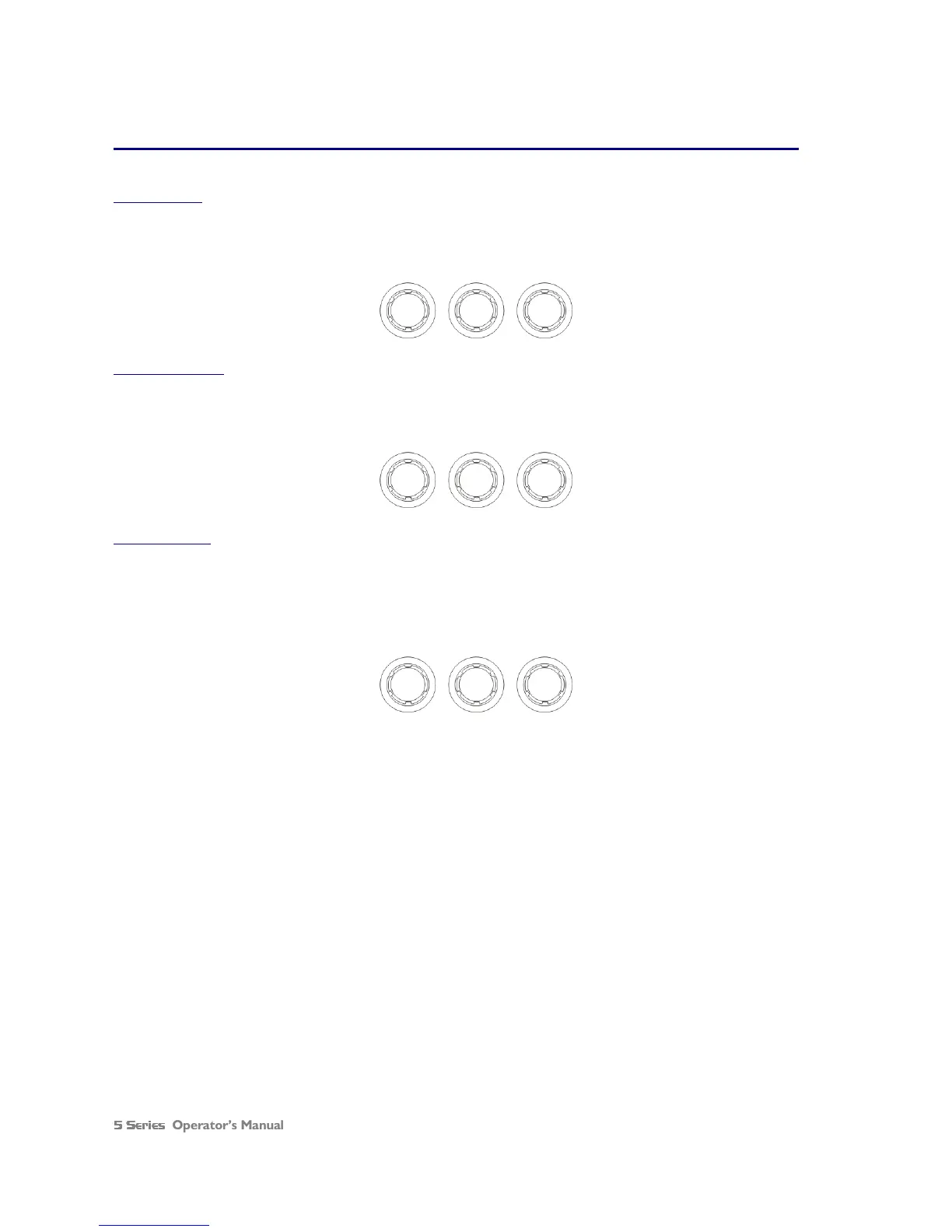Operator’s Manual Page 21
Editing Audio Parameters – Output Channels
Output Gain
The range of the control over the input gain is –40dB to +15dB in 0.1dB steps.
OP1 Output 1 Gain
OP1 Output 1 GainOP1 Output 1 Gain
OP1 Output 1 Gain
Output Gain = +6.0dB
Output Gain = +6.0dBOutput Gain = +6.0dB
Output Gain = +6.0dB
Gain
Output Polarity
The polarity (or phase) of each output may be switched individually as below.
OP1 Output 1 Polar.
OP1 Output 1 Polar.OP1 Output 1 Polar.
OP1 Output 1 Polar.
Polarity = [+]
Polarity = [+]Polarity = [+]
Polarity = [+]
- or +
Output Delay
The maximum available delay between any input and output is 650.00mS. For example, if the input delay on channel A is
set to 500mS, the maximum available output delay for any output fed from input A will be 150mS. The readout units can
be changed between time in milliseconds, distance in feet or distance in metres. Please see page 27 for more details.
OP1 Output 1 Delay
OP1 Output 1 DelayOP1 Output 1 Delay
OP1 Output 1 Delay
Delay = 0.0000mS
Delay = 0.0000mSDelay = 0.0000mS
Delay = 0.0000mS
x 1mS x 10uS x0.3uS
343mm 4mm 0.1mm