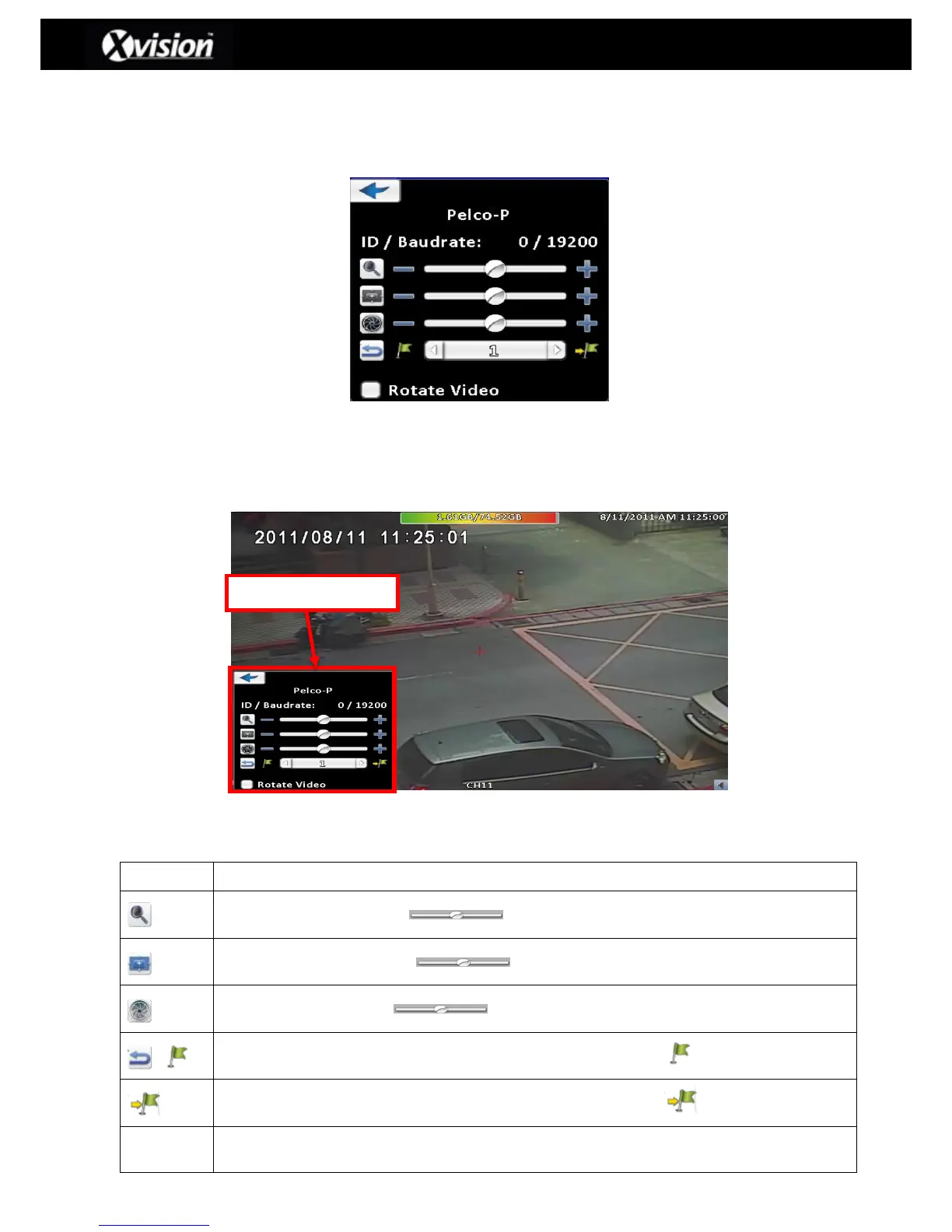2-6 PTZ Operation
Once entering the PTZ mode via the main menu, a PTZ control panel will appear on the left
hand side of the screen (for both normal and wide screen operations), as shown in the images
below.
Additionally using a red cross (displayed in the middle of the screen; shown below), users can
move the camera by holding down the left mouse button and then dragging the mouse to the
desired direction/location.
PTZ function – 16:9 Widescreen
PTZ Control Description
