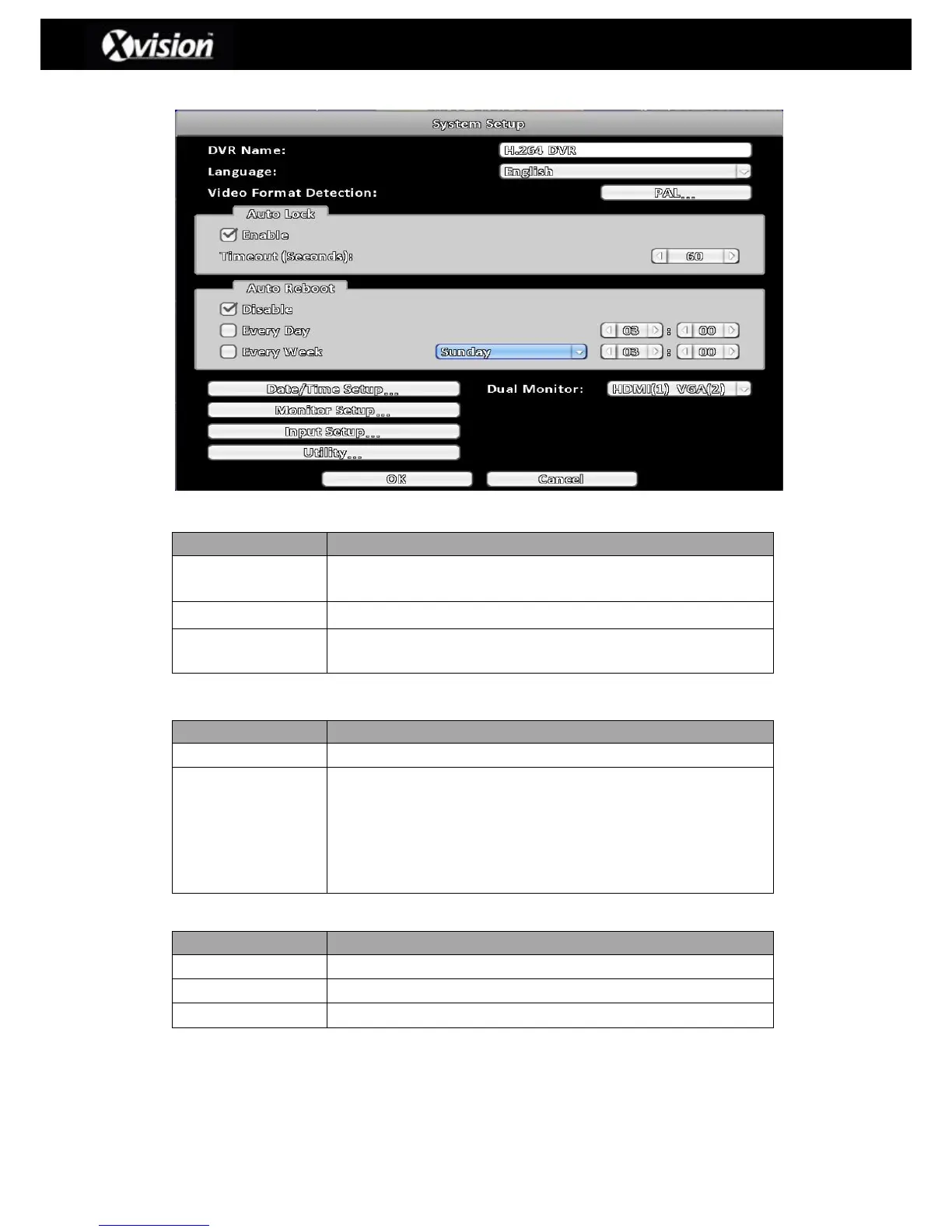3-7 System Setup
System Setup Description
The name of DVR will be shown when users login via remote
access
Click or press ▼ to select OSD language.
DVR specified video format detection (auto-detect, NTSC, PAL),
and require a reboot to take effect
Auto Lock Setup Description
Set the number of seconds before the system locks the user out of
the main menu. Once automatically locked out it only supports
basic operations, such as picture freezing, PIP, picture, zoom, auto
switch channel, split window switch. To enter the setup menu,
search menu, backup menu, status query, playback, and other
operations, the user needs to re-login.
Auto Reboot Setup Description
Enable/Disable Auto Reboot
Setup auto reboot time everyday
Setup auto reboot time every week
The X16D1H also features a unique Dual Monitor option (see image above) that allows the user
to share the operating screen/images on separate monitors.
