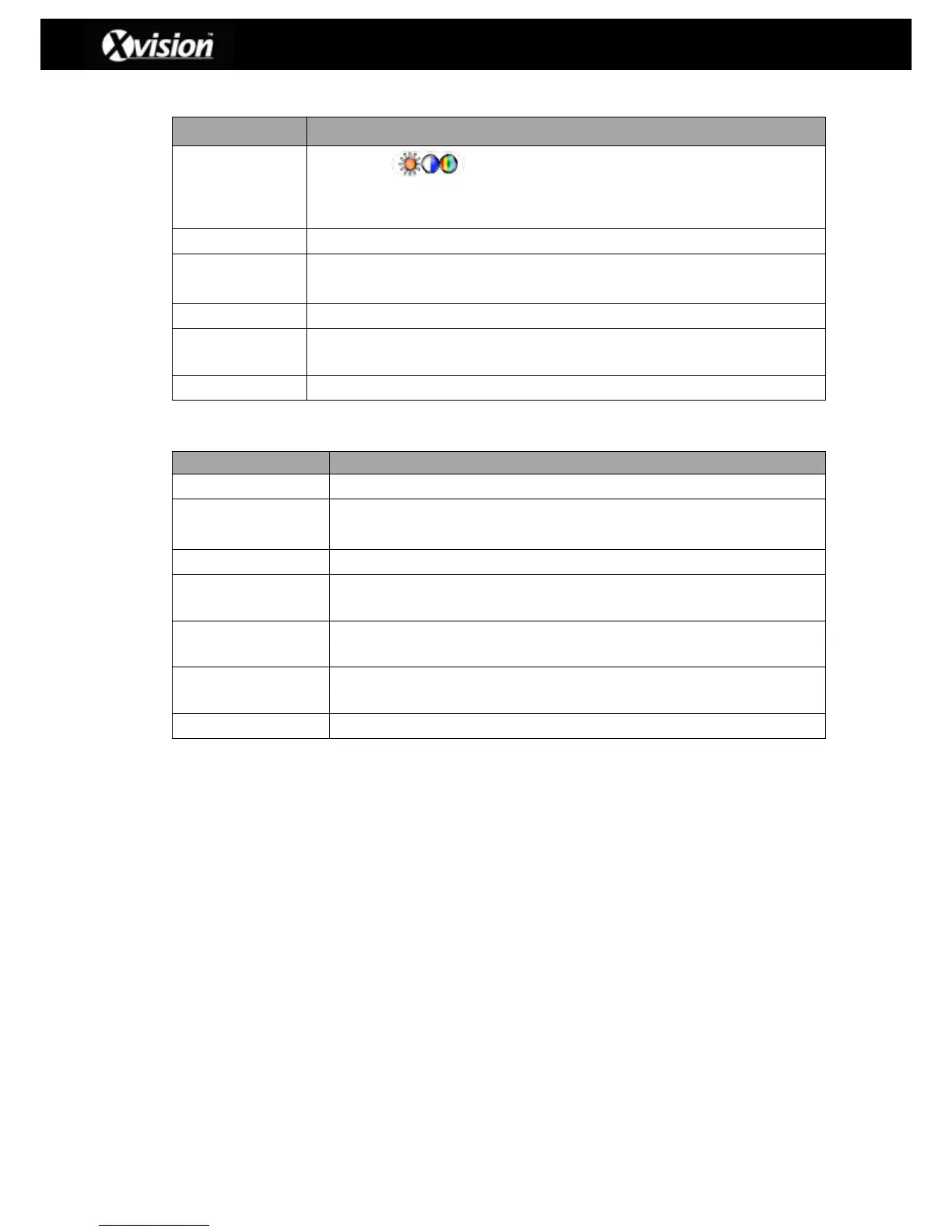Continuous Record Description
Clicking the icons will take the user to the image screen of the
selected channel and allows the user to adjust image features such as Image
Sharpness, Brightness, Saturation, Contrast, Hue and Volume.
Enable/disable recording for this channel
Select recording resolution:
352x288, 704x288, 704x576
Select recording frame rate (value from 1 to 25)
Recording quality (values from 10 to 100; the higher the number the better the
recording quality)
Enable/disable recording audio for the specified channel
Enable/Disable recording for this channel
Select recording resolution:
352x288, 704x288, 704x576
Select recording frame rate (value from 1 to 25)
Recording quality (values from 10 to 100; the higher the number the better
the recording quality)
Set the time (seconds) the playback video should contain before the event
occurs (values from 0 to 5)
Set the time (seconds) the playback video should contain after the event
occurs (values from 0 to 100)
Enable/Disable recording audio for the specified channel
